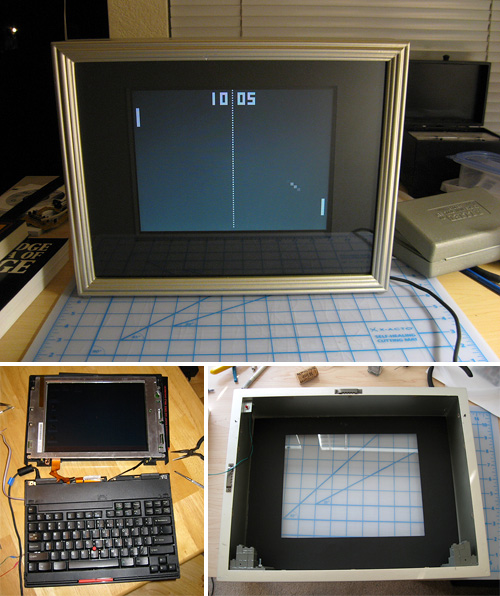
By Andrew Liszewski
If you were hoping to find a better way to spend your Saturday afternoon than reading your favorite gadget blog, why not re-purpose a defunct piece of technology you have lying around? That’s what Flickr user ‘funnypolynomial‘ (aka Mark Wilson) did, turning an old IBM Thinkpad that had battery and keyboard issues into a double-plus awesome Pong Clock. The laptop’s screen was removed and attached to the underside of the keyboard using a set of bolts, and the whole Frankenstein-esque creation was then mounted inside a wooden frame with the help of some LEGO supports. On the back of the clock he left access to the Thinkpad’s left and right mouse buttons which allows him to configure the settings without the need for an external mouse, and the ‘Pong Clock’ itself is actually just a screensaver written by Mark, which is available for download from his website. In fact, since it’s actually a real Windows screensaver, there’s nothing stopping you from downloading it and turning your un-modified PC or laptop into your very own Pong Clock.
[ Pong Clock ] VIA [ MAKE: Blog ]










