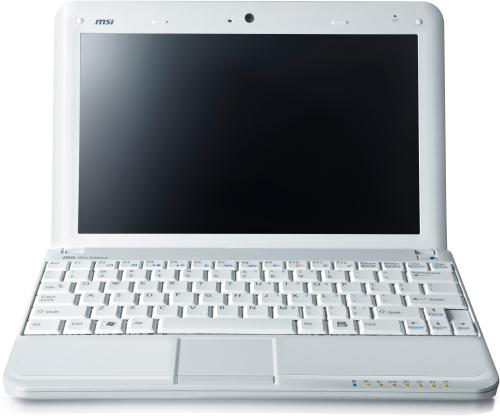
By Evan Ackerman
As much as I’ve admired the Asus EEE PC, and as much as I’ve been looking forward to the bigger and better Asus EEE PC 900, I’m starting to think that I might be better off with an MSI Wind, which looks like it does just about everything the EEE does plus a whole bunch more. Here are the specs of the $550 Windows XP Home version of the MSI Wind:
Dimensions: 10.23in x 7.08in x 0.748in, 2.8 lbs
CPU/Memory:1.6GHz Intel Atom, 1GB DDR2 RAM @ 667MHz
Display: 10-inch, 1024×600 LED backlit
Hard Disk Drive: 80GB / 2.5” SATA
Card Reader: 4-in-1 (SD,MMC,MS, MS Pro)
Ports: 3x USB 2.0, Mic-in/Headphone, VGA Out
Webcam: 1.3 MP
Wireless: 802.11b/g, Bluetooth
Battery: Six Cells / 5.5 hrs
MSI will also be selling a version of the Wind running Novel SUSE Linux OS with 512 MB of RAM and no Bluetooth for $400. After the jump, I’ll take a look at the the MSI Wind up against the Asus EEE 900.
So as far as I can tell, the MSI Wind has the following disadvantages over the Asus EEE PC 900, which I’d call its closest competitor: slightly larger size (1.4 inches wider and 0.5 inch deeper), and slightly greater weight (0.4 to 0.6 pound heavier). I think that’s it. Oh, there’s the multitouch trackpad, too. 🙁 Oh well.
Both the EEE 900 and the Wind have identical desktop areas (1024 x 600 LED backlit), the same amount of RAM (1 gig with Windows XP), B/G WiFi, ethernet, 3x USB ports, a VGA jack, and they cost the same ($550 with Windows XP). The EEE 900 comes with a solid state drive, which is neat, but I personally prefer the expandability and greater storage space of the conventional 2.5,” 80 gig SATA drive in the Wind.
On the other hand, the MSI Wind comes with a fast and efficient 1.6 ghz Atom processor, a larger screen (10″), and a six cell battery that’s been tested to six (!) hours (stick an SSD inside, and you’ll get up to 7). All of this for the same price as the EEE 900. And it comes in four colors: black, white, silver, and pink. The MSI Wind is supposed to be available on June 3 from the usual large online retailers.
[ MSI ] VIA [ Laptop Magazine ]










