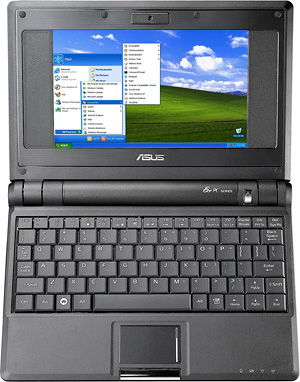 By Andrew Liszewski
By Andrew Liszewski
I originally bought my Asus EEE PC a few weeks after it was released to serve as a mobile blogging system. My full size laptop is about 4 years old now and while it’s still a perfectly usable machine, I had forgotten how ridiculously heavy it was. The EEE on the other hand is not only light, but it fits inside my camera bag meaning I don’t need to travel with a separate case just for my computer.
Unfortunately my love affair with the EEE came crashing down while I was at the NAIAS. Well to be honest while the EEE itself was fantastic, my issues were really software related. First off, the default Xandros install was my first time really using Linux, and while the user-friendly front end was easy to use, installing non Asus-approved apps and other enhancements wasn’t exactly a walk in the park. (Though there are many fantastic tutorials online already.) And while the suite of included software works fantastic if you just need email, web or office-type programs, the one piece of software that was really missing for me was a good image editor.
So before I even bought the EEE I made sure I’d be able to install a program called GIMP, which is an open-source alternative to Photoshop. Unfortunately I’d only ever dabbled with GIMP in the past, and while I applaud the developers for creating a robust image editing application they basically give away, GIMP is no Photoshop. To be clear, rarely a day has gone by in the past 7 or 8 years where I’m not doing something in Photoshop, and while GIMP can mostly match PS when it comes to features, there were just too many little things I couldn’t do, or behaved differently that drove me crazy. I’m sure if I stuck with GIMP for a few months I would get used to its workflow, but since there’s also a handful of PS specific plugins I can’t live without, I’m just going to stick with Photoshop.
So when I got back from Detroit I was really tempted to sell my EEE, but instead I decided to replace the standard Xandros OS with Windows XP, and so far I’m extremely happy with the results. The install process was ridiculously easy, and Asus even provides a DVD with all the Windows drivers you’ll need. The biggest challenge of course is the tiny 4GB SSD hard drive, but so far I have XP with all its updates installed plus a host of other applications I rely on, with about 700MB still free. And on top of that a 4GB SD card serves as a secondary drive.
All in all I still recommend the EEE to people looking for an extremely portable laptop, and I even think the Xandros OS is a great alternative to Windows if you’re just surfing the web or answering email. But for my needs XP is just turning out to be a better solution.
[ Asus EEE PC ]










