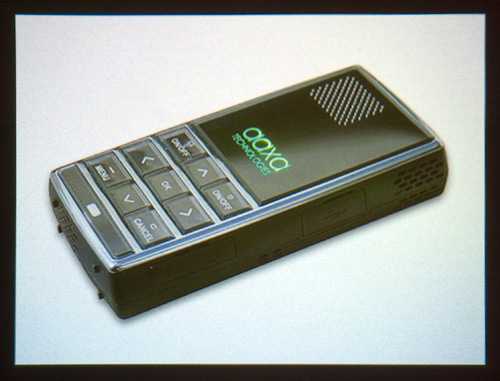
By Andrew Liszewski
Lasers, is there anything they can’t improve? Regular tag? Boring. Laser tag? Amazing! Regular pointers? Dull and ignorable. Laser pointers? Captivating! And it turns out that lasers can work their magic when it comes to pico projectors too. Last year I reviewed AAXA Technologies’ P1 Pico Projector, and the biggest gripe I had with it, and with every pico projector I’ve played with since then, was the fact that you had to constantly refocus the image whenever the projector was moved. And given they’re designed to be handheld most of the time, they move a lot.
Since the light from an LED tends to diffuse quickly, the image from an LED-based pico projector constantly needs to be refocused as you change its throw distance. But since the light from a laser has a high coherency and manages to stay very focused over long distances, the image from a laser-based pico projector never needs refocusing. In a nutshell it’s a clever solution to the issue I raised in my previous review. Now granted the technology isn’t perfect just yet, but as far as I’m concerned the new L1 from AAXA Technologies is now the pico projector to beat. And if you want to know why, you can find my full review after the jump.

Before I even powered it up I was completely impressed when I saw how much smaller and sleeker the L1’s design was when compared to the P1. The P1 was kind of clunky looking to be honest, but the L1 definitely looks and feels like a more advanced model in every way.

In terms of size it’s roughly comparable to an older generation candybar cellphone. It’s very pocketable though, and as you can see in this shot it’s just a bit smaller than the current generation iPhone. It is about twice as thick as the iPhone though, but again, given the optics hardware inside, it’s still remarkably svelt.

The top of the L1 has a mirror finish which looks rather cool, and the design element has been carried through to the set of 9 clear plastic buttons which are used for powering the device, navigating the menus and controlling playback. The labels on each button could be a little clearer and descriptive, since many of them have multiple functions depending where you are in the UI, but you can still figure things out quickly enough without having to crack the manual.
There’s also a blue backlight under all of the buttons that’s pretty much a necessity when trying to use the projector in a dark room, but it only stays on for a second or two after each button press, and I couldn’t find a way to change that in the settings. So a lot of times you’re left randomly pressing a button just to turn on the backlight so you can find the button you’re actually looking for, which occasionally triggers an unwanted action like stopping playback etc. An always-on backlight, or even a settings option to make it stay on for 5 or 10 seconds would be very helpful.

And while the top of the L1 features a clear plastic finish, the rest of the body is made from metal with a matte black finish. It looks great and makes the projector feel very sturdy and well built, particularly when compared to the plastic body of the P1.
On this side of the L1 you’ll find a headphone jack hidden beneath a rubber door, as well as a reset button should anything catastrophic happen with the software that locks up the UI. Thankfully though that never happened during my testing.
But this brings me to one of a few nitpicks I had with the L1, which actually carried over from the P1. And it’s the use of these small rubber doors used to protect the various ports and connectors on both projectors. On the P1 they tended to fall out rather easily, rendering them pointless, and while they stay in place a little better on the L1, they’re still annoying to deal with. If AAXA did away with them completely I think it would actually improve the product. I mean when was the last time you had to pry open a door with your fingernail on any gadget in order to just connect your headphones?

On the other side of the projector there’s a few more rubber door protected ports including one for power, one for video-in cables, and a USB port. Now I know the L1 is all about the lasers, but I think the inclusion of a USB port is right up there when it comes to improvements made over the P1, which used internal storage and a microSD slot. Being able to connect a large flash drive full of videos to the L1, or even a hard drive, is very convenient. Most of us probably already have flash drives and hard drives full of content anyways, and being able to connect them directly to the L1 without having to copy media to flash cards first is a no-brainer.

And AAXA was even kind enough to include a 2GB LG flash drive to get you started, but I’d recommend going out buying something bigger, and considerably faster, since I found the included drive to be extremely slow when it came to copying files.

As I mentioned above, in addition to the USB and power ports on this side of the projector, there’s also a small proprietary port that’s used to connect a video-in cable. Included with the L1 are cables allowing you to connect a composite video source with stereo audio, or a VGA cable for connecting a laptop or PC. Obviously HDMI, DVI or even DisplayPort would be preferred, so hopefully that’s an update we might see in future versions of the product. But the fact that it’s even an option definitely expands the usefulness and functionality of AAXA’s pico projectors.

Moving on to the underside of the L1 you’ll find the requisite warning stickers and labels that grace every laser-equipped product, a set of rubber feet, and a recessed grill which protects the speaker. Another big issue I had with the P1 last year was its built-in speaker, and how incredibly quiet it was. Now obviously a pair of headphones provides more than enough volume for a single user, but part of the appeal of a pico projector is that it can be used to share media with a group of people, instead of everyone having to huddle around the small display on a media player or smartphone. So a speaker is kind of important. And thankfully the speaker on the L1 is a vast improvement over the one on the P1.
While it doesn’t provide an amazing sound surround experience like a home theater, it’s more than loud enough to be heard in the general vicinity of the projector, even when its cooling fan is running at full throttle. Though at its loudest setting the sound does get pretty distorted. And while placing the speaker on the underside of the device does seem a little odd, you’ll notice perforated panels all over the L1 which not only facilitate cooling of the projector’s optical components (it does get remarkably hot when running for a long time) but also allow the sound from the speaker to emanate from almost all sides of the projector.

On the bottom you’ll find another set of rubber feet too, which is kind of odd since most people will probably never use the projector standing on its end, unless you’re lying in bed projecting on the ceiling I guess.

And last but not least here’s the ‘business end’ of the L1, where you’ll not only notice a distinct lack of an annoying focus lever, but the tethered rubber lens cap included on the P1 is also MIA. It’s definitely not missed, and since the lens on the L1 is recessed enough so that it’s actually quite difficult to scratch, it’s definitely not needed either.

Finally, here’s another small nitpick I have with the L1, though it’s actually with one of the included accessories, and not the projector itself. Instead of integrating a tripod mount into the projector, it comes with this plastic bracket adapter allowing it to be attached (in theory!) to the standard screw mount on a tripod. Except that not only does it not grip the L1 very well (if you were to pick it up by just the bracket the L1 would easily fall off under its own weight) but the tripod mount sits recessed in that little plastic cone on the bottom. I know it’s hard to see it in this photo, but attaching the mount to my tripod was basically impossible since the screw wasn’t anywhere near long enough to reach it. So while it’s nice that it was included, it’s almost completely useless and is in desperate need of a redesign.

Moving on to what the L1 projector is really designed to do, I’m happy to say it’s a remarkable step up over the P1. Its laser light source is rated at 20 lumens, compared the P1‘s 12 lumens, but images seemed considerably brighter and crisper and colors were definitely more saturated compared to the LED-based P1. It’s also got an 800×600 SVGA resolution over the P1’s 640×480, which isn’t quite 720P just yet, but is still a nice improvement.
And to re-emphasize a point I made in my last review, you still can’t really compare the results you get from these pico projectors to what you get from their bigger brothers, but they’re catching up. While 20 lumens of brightness really limits the throw of the L1, I think in terms of image quality it definitely has what it takes to compete with a full-sized projector. It’s a marked improvement over the P1, and is a big step in the right direction of pico’s being able to eventually replace their larger counterparts for many applications.

But there is one small issue I have to mention when it comes to the image quality of the L1. The use of lasers results in an odd ‘sparkling’ or ‘speckling’ (as AAXA describes it) effect on the projected image. It shows up on pretty much any surface, but is particularly noticeable if there’s a bit of texture involved, even matte paint on a wall. Now it doesn’t really show up in the photos I took, and to be honest after just a short while you stop noticing it, so I wouldn’t call it a dealbreaker by any stretch of the imagination. And according to AAXA Technologies there are ways to eliminate the effect, but it will still be a while before those technologies can be made small enough to be integrated into a pico-sized projector.
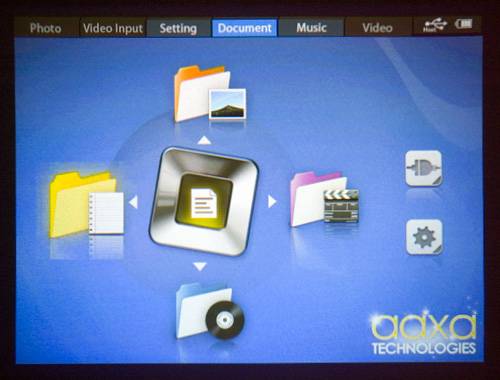
The UI on the L1 has also been greatly improved compared to the P1, but make no mistake, while usable, it’s not the polished experience you’d get on Sony, Apple or Microsoft products. The home screen features 4 basic modes for viewing photos, videos, documents or listening to music, as well as a few side options for settings and selecting inputs.
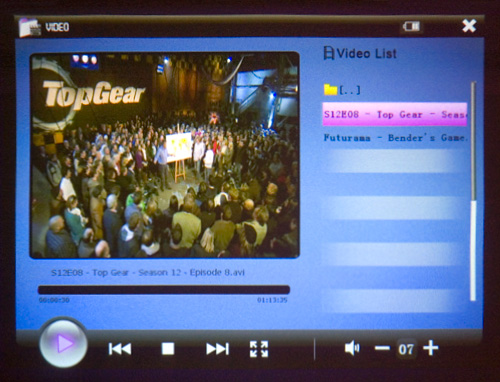
The video section, and in fact all the sections, feature a small file browser on the side for navigating content on the flash drive, and while navigating a folder structure and controlling playback are easy enough, it’s a little annoying that videos don’t start playing in fullscreen mode by default. Instead, clicking on any video in the file browser will immediately start it playing in the preview window, but you have to jump into the lower ‘playback’ menu in order to activate the fullscreen option. It’s unfortunately a little tedious, but I can understand the logic of that functionality since when you’re in the fullscreen mode the buttons on the projector become playback and volume controls, but switching modes could be a little easier and automatic.
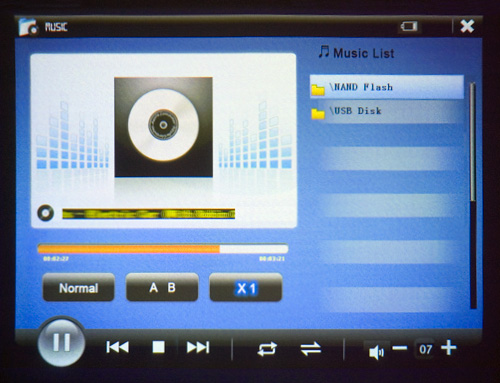
The L1 also supports photos and music, and while gathering friends or family for a slideshow is probably the second most popular reason for buying a pico projector, I can’t see anyone making the investment to use it as an MP3 player. The battery life, coupled with the projector’s limited speaker capabilities, means you’re probably going to be better off just relying on your iPhone or iPod Touch as a portable boombox. While playing music you do have the options of changing the playback order, shuffling, repeating tracks etc. and a small selection of ‘EQ’ settings, but again, the L1’s limited speaker capabilities means you’re not going to be rocking the house.
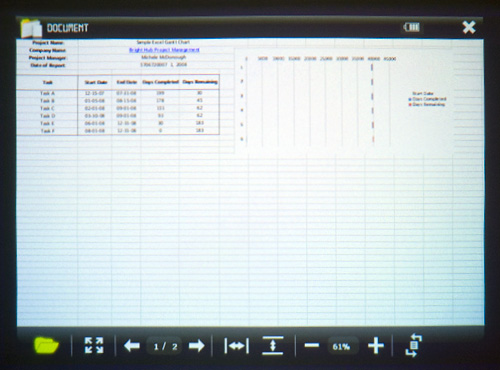
And to ensure the L1 will also appeal to the corporate community, the document mode lets you open and view a host of different ‘business-oriented’ documents including Word, Excel, PowerPoint and PDF files. You obviously can’t do any editing at all, but for making sales pitches on the road, or impromptu business meetings at a restaurant, the feature would probably come in quite handy. Again, it’s only limited by a slightly clunky UI, but you are able to resize and zoom documents to fill the image horizontally or vertically, and of course you also have the ability to flip though multipage docs.
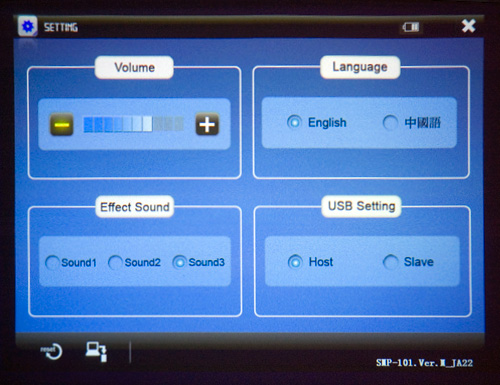
Here’s the aforementioned settings page which is unfortunately pretty basic, giving you options for volume (which is also adjustable when playing back video or audio files) language, sound effects or how the USB device should function. The ability to shut the sound effects off would be greatly appreciated, since it makes a small tone every time you push a button which gets a little annoying, and like I mentioned earlier, an option to lengthen how long the backlight stays on for the keys would be a welcome addition.
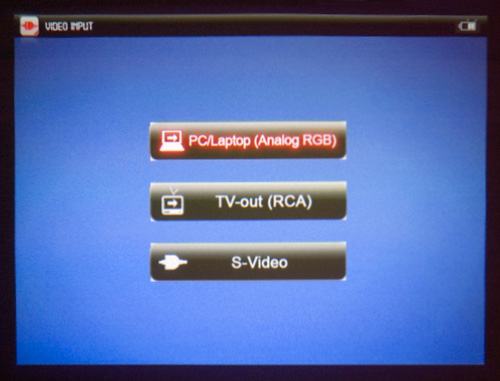
Finally, there’s a video input section which lets you select a source from one of the cables connected to the projector’s proprietary break-out, or break-in I guess, port. Since only a single cable can be connected at a time, having to choose exactly what kind of source is being used seems a little redundant, but perhaps there’s hardware limitations I’m not aware of. Still, just choosing to accept an input source, no matter what it is, would simplify things and even remove the need for this section altogether.
Conclusions:
The L1 Laser Pico Projector isn’t supposed to be a direct upgrade to the P1, given there’s now a P2 model available from AAXA Technologies, but I can’t help but make comparisons between the two having reviewed the other model last year. And while I haven’t had the opportunity to try out the new P2 just yet, which boasts 30 lumens of brightness, I would still hands down recommend the L1 if you were in the market for a pico projector. In fact, even having played with numerous picos at CES earlier this year, I would still hands down say that the L1 is the one to beat. Yes, the use of lasers instead of LEDs does result in a slight ‘speckling’ effect, but as far as I’m concerned it’s a non-issue given they completely solve the problem of having to constantly refocus a pico projector whenever you move it. And from my own tests, the image quality and color reproduction outshines (literally!) what LED based picos are capable of.
And yes, while pico projectors still don’t come even close to the performance of larger similarly priced projectors, you have to take into consideration that there will be trade-offs, for the time being at least, to being able to carry around an SVGA capable projector in your shirt pocket. So please keep that in mind if you’ve been considering a pico projector. It’s not going to provide a brilliant home theater experience, it’s not going to fill a theater screen and they need the right lighting conditions for ‘optimal performance’ but it’s still remarkable what these compact devices are capable of. And if you can hold off for a couple of years, there’s no doubt we’ll eventually be seeing this technology integrated into our phones and other handheld devices.
Pros:
+ Use of lasers instead of LEDs solves the refocusing problem plaguing the current crop of pico projectors.
+ Projected images are very crisp, relatively bright and colors are rich and saturated.
+ Improved design including an all-metal body which feels sturdy and well-built.
+ USB port means you can directly attach a hard/flash drive full of media content, no having to copy stuff to a memory card first.
+ Speakers, while not amazing, are much improved when compared to the P1.
+ 800×600 SVGA resolution.
+ It fits in your pocket!
Cons:
– $599 is expensive given you can get a full-sized projector for roughly the same price.
– Projector tends to run hot, and you still have to deal with the noise from the cooling fan.
– Battery life still limited to about 90 minutes, which isn’t enough to watch an average movie.
– Use of lasers results in a subtle ‘speckling’ effect on the projected image.
– The backlight on the buttons doesn’t stay on long enough to be useful in a dark room, and there’s no settings options to change that.
– Included tripod mounting bracket is essentially useless.
Links:
AAXA L1 Laser Pico Projector – $599
If you have any questions about the L1 Pico Projector you’d like answered, please feel free to leave them in the comments, and I’ll try to respond to them as best I can.










