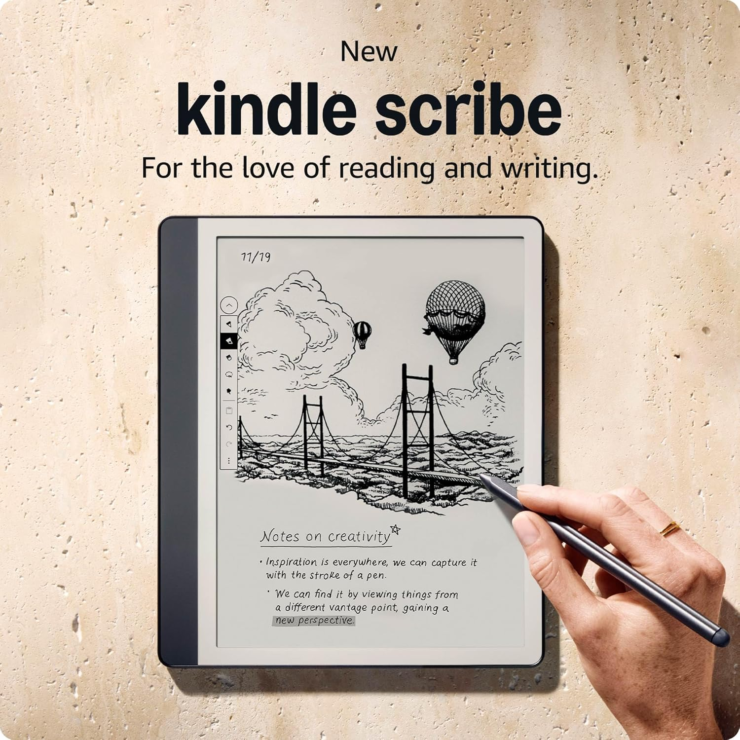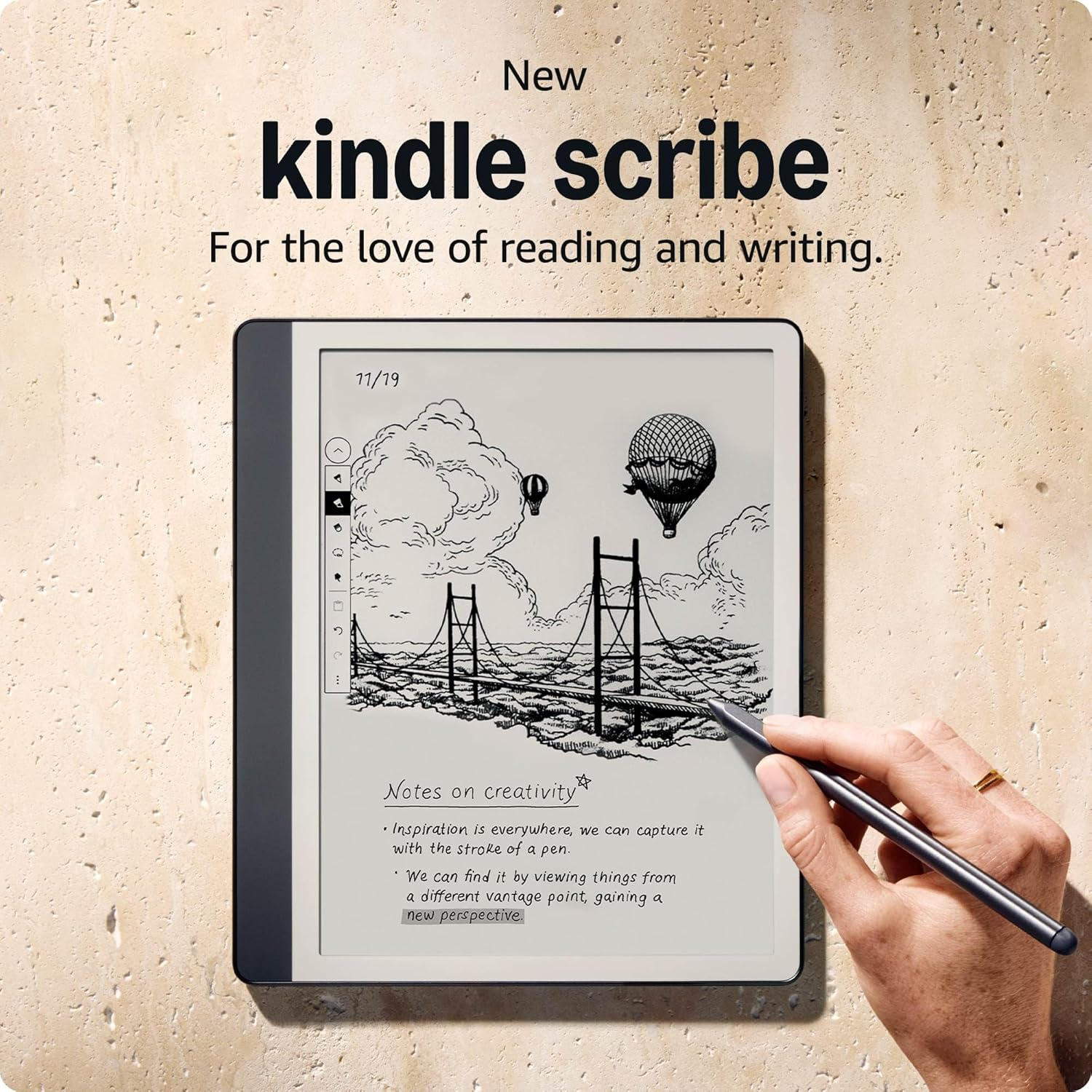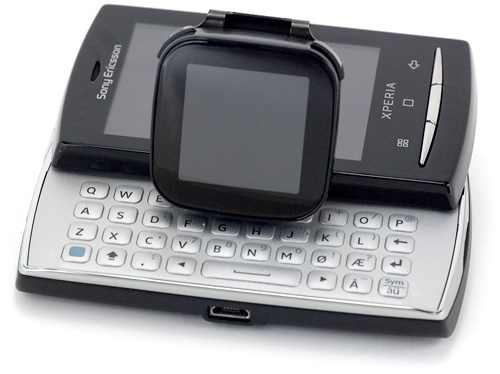
By Andrew Liszewski
Whipping your smartphone out every time it vibrates at an incoming email, text message or app notification is not always considered proper etiquette, particularly when you’re with a group of people. But the fear of missing even one hilarious tweet, or being out of the loop on the next internet meme, keeps us compelled to keep checking our phones at every opportunity. One solution to this so-called ‘problem’ is to simply realize that somehow life went on before the advent of social media and wireless communications, and to just leave our phones hidden away. But the more realistic solution, at least according to Sony Ericsson, is to find a more subtle way to stay on top of things.
Their LiveView is like having a secondary display for your Android-based smartphone, but one that’s considerably smaller, subtler, and easier to pass off as a high-tech wristwatch. What looks to friends or family like you’re checking the time, is actually you staying on top of calls, RSS feeds, tweets and a seemingly never ending list of info you can probably survive an evening without knowing. But you know you can’t. So does the LiveView serve as an adequate alternative to keeping your smartphone in hand all hours of the day? For that answer and more check out our full review after the jump.

The most immediate and striking feature of the LiveView is how small it is. As size goes, I don’t think Sony Ericsson could have made the device any smaller without sacrificing usability and more importantly, battery life. Sure, on a technical level they could have probably made it a lot smaller, but since it does rely on a constant wireless Bluetooth connection to your Android phone, the battery has to be large enough to keep it powered for at least a day. We tested it with a Sony Ericsson X10 mini pro (pictured) which is a pretty small keyboard-equipped smartphone in its own right. But the LiveView still appeared particularly petit alongside it.

As far as tech specs, besides Bluetooth the LiveView also sports a 1.3-inch OLED display with a resolution of just 128×128 pixels. That’s fairly low-res by today’s display standards, but thankfully the device makes good use of it, and text and graphics never come across as looking too pixelated. Though it’s obvious it can’t hold a candle to the iPhone 4’s retina display. On the bottom of the LiveView you’ll also find a microUSB port hidden beneath a protective rubber flap that’s quite frankly a pain to pop-out when you’re lacking long fingernails. The USB port is used for performing the occasional firmware update and for charging.
From our tests the LiveView didn’t quite run for up to 4 days as Sony Ericsson optimistically claims, and if you do find yourself relying on it quite a bit you’ll be plugging it in almost every other night to keep it charged. Again, it’s somewhat understandable given its compact size which in turn means there’s a compact battery inside. And the fact that Bluetooth is always on, but it’s yet another device to add to your nightly charging routine.

As for the hardware, given the LiveView is designed for the main purpose of data delivery and consumption, you’ll find a minimal set of buttons on it. In fact just two, located in the upper corners. The button on the left powers the LiveView on and off, and also features an integrated multicolor LED that flashes for various incoming alerts. (Which never actually come up on the LiveView’s display as they arrive.) The other button is used for making selections, since the LiveView has somewhat peculiar touch controls…
Admittedly it was partly our fault for not just sucking it up and reading the manual, but navigating the LiveView’s UI took a bit of self discovery. Scrolling through messages and news feeds would obviously be an act of futility using just two buttons, but after fruitless efforts to touch and swipe the screen like with Apple’s latest generation iPod Nano, we eventually discovered that the generous black border around the LiveView’s display is where the touch functionality is ‘hidden’ away. It works kind of like your keyboard’s cursor keys – up, down, left and right – albeit with the display situated smack dab in the middle. But making selections is only accomplished by pressing the ‘Select’ hardware button on the upper right corner of the device, instead of tapping the center of the screen. (Holding the ‘Select’ button for longer periods also causes it to jump back in the menu hierarchy.)
It takes a while to get used to, in fact a lot longer than we would have preferred. And at times the touch border can be a bit unresponsive, which led to some of our initial confusion about how to navigate the UI with it. A small bit of haptic feedback would have certainly helped here, whether the border was a large clickable button, or through subtle vibrations. The border-only touch controls are unfortunately a bit less intuitive than if the LiveView had a traditional touchscreen display, but we’re going to assume that Sony Ericsson went with this approach to help keep the device’s price tag down.

Because the LiveView is small enough to be easily lost, Sony Ericsson has designed it with a swappable rear accessory frame. Out of the box the frame that was attached featured a metal clip allowing the device to be secured anywhere on your person. (Well, almost anywhere.) And because by itself the device almost looks like a strapless watch, SE has included another frame that lets you attach an actual watch band.

They’ve even gone as far as to include a simple black, nylon watch strap that secures itself to your wrist with an ample serving of velcro. It’s certainly not the most stylish way to wear the LiveView if you ask us, but you’re also able to attach your own strap if the included option doesn’t suit your fancy tastes.
But there’s a certain irony to wearing the LiveView this way because it actually serves as a pretty lousy watch. There’s a screensaver-like display that shows the current time and date, but oddly enough the LiveView doesn’t keep track of this info itself. As far as we can tell it’s only synced when the devices first connect. So if you’ve cycled power on the LiveView while wearing it, the time display will read 00:00 until it’s synced with your phone again. And we’ve even found that changing the time on your phone after first connecting it and syncing it with your LiveView doesn’t propagate the changes to the device. So if for whatever reason the time on your phone is wrong, the time on the LiveView will be as well.
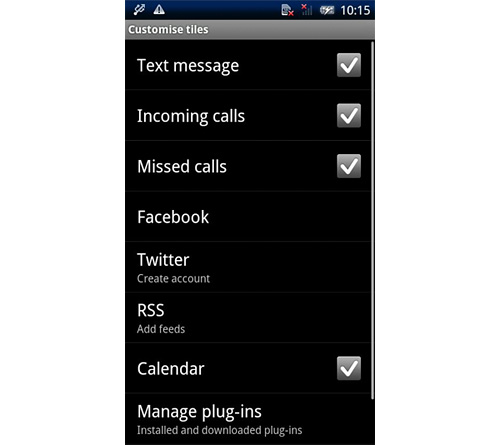
Before you can use and sync the LiveView with your phone, you’ll first need to download the free LiveView application from the Android Market. It’s designed to work with Android phones running version 2.0 of the OS or above, and what’s nice is that Sony Ericsson hasn’t limited the hardware and software to only being usable with SE Android-based phones. Anything running Android 2.0 or higher is fair game. Of course it shuts out other devices like the iPhone or Blackberry, but that’s not that surprising.
As far as apps go it provides a pretty straightforward set of options for configuring what info is sent to and displayed on the LiveView. It also facilitates the installation of third party plugins which from what I’ve seen have the potential to really expand the LiveView’s functionality. For example, a simple camera app lets you use the LiveView as a remote shutter for your smartphone’s built-in camera. And a Gmail app provides some much lacking email support, as long as you only rely on Google’s free service. While we didn’t spend that much time installing and testing all the plugins available for the device, there’s certainly a growing list and we hope that Sony Ericsson fosters these developers.
The Android app is also used to setup connectivity to your Twitter and/or Facebook accounts, as well as adding RSS feeds. There’s no options for importing a list of feeds via an OPML file, but since the LiveView isn’t exactly the best tool for perusing hundreds of stories at a time, I doubt most users will be inclined to use it for catching up on all of their favorite feeds.
 And while the ability to keep up-to-speed on the comings and goings of all your friends and family via Twitter & Facebook are certainly welcome, I’m pretty sure most users will rely on the LiveView most when it comes to being alerted of incoming calls and text messages. And this is where it certainly works as promised. As long as the LiveView is connected to your phone, incoming calls are displayed with the number or name of the caller as they’re listed in your phone’s address book. It also provides a list of missed calls (those that came in while it was connected) if the LiveView’s surprisingly strong vibrating alert wasn’t enough to get your attention.
And while the ability to keep up-to-speed on the comings and goings of all your friends and family via Twitter & Facebook are certainly welcome, I’m pretty sure most users will rely on the LiveView most when it comes to being alerted of incoming calls and text messages. And this is where it certainly works as promised. As long as the LiveView is connected to your phone, incoming calls are displayed with the number or name of the caller as they’re listed in your phone’s address book. It also provides a list of missed calls (those that came in while it was connected) if the LiveView’s surprisingly strong vibrating alert wasn’t enough to get your attention.
You can’t, however, actually answer a call. If it’s someone you really want to talk to you’re going to have to quickly dig the phone out of your pocket or briefcase and hit the answer button in time. But if it’s someone you’re happy to ignore, you can at least remotely silence your phone’s ringer. You’ll just have to keep in mind that the LiveView is most definitely not a Bluetooth calling device, so even being able to initiate a call from it is a no-go.
 As far as text messages go, it’s pretty much the same deal. The message is forwarded to the LiveView as soon as it reaches your phone, providing you with an admittedly squashed version of who its from and what they have to say. You can’t respond to it, but like I’ve already pointed out, that’s not the idea behind the LiveView. It’s really only there to give you a quick glimpse of whether or not that last vibrating alert was worth acknowledging or ignoring.
As far as text messages go, it’s pretty much the same deal. The message is forwarded to the LiveView as soon as it reaches your phone, providing you with an admittedly squashed version of who its from and what they have to say. You can’t respond to it, but like I’ve already pointed out, that’s not the idea behind the LiveView. It’s really only there to give you a quick glimpse of whether or not that last vibrating alert was worth acknowledging or ignoring.
Of course you’d assume the same functionality for text messages would exist for email, arguably the main reason people use smartphones to begin with. But out of the box, checking email and getting new message notifications is not supported by the LiveView. The aforementioned ‘Gmail for LiveView’ third party plugin is one workaround, but it’s centered around Gmail and isn’t able to provide as frequent notifications as the LiveView’s native message functionality.
Finally, the LiveView can also sync to your phone’s calendar, but once again, it really only functions as a remote notification device. You can’t view upcoming appointments or peruse through your schedule day-by-day. You only get notifications as the events come up, depending on when you’ve specified an alert should be sent. (At the start, 5 minutes before, etc.) Even having a brief run-down of what your daily schedule is like would be handy, but as it stands the LiveView’s calendar functionality is fairly rudimentary.
 When it comes to other alerts and notifications from services like Facebook, Twitter and RSS feeds, they’re handled on a more infrequent and less immediate schedule than caller ID, text messages or calendar entries. In the LiveView app you can configure them to be refreshed as ‘frequently’ as every 15 minutes, as infrequently as every 3 hours or simply manually. And yes, since manual updates can only be triggered via the LiveView Android app, it kind of defeats the purpose of being able to leave your smartphone buried in your pocket.
When it comes to other alerts and notifications from services like Facebook, Twitter and RSS feeds, they’re handled on a more infrequent and less immediate schedule than caller ID, text messages or calendar entries. In the LiveView app you can configure them to be refreshed as ‘frequently’ as every 15 minutes, as infrequently as every 3 hours or simply manually. And yes, since manual updates can only be triggered via the LiveView Android app, it kind of defeats the purpose of being able to leave your smartphone buried in your pocket.
Unfortunately we found its performance when it came to RSS feeds to be less than amazing. For whatever reason it flat out refused to acknowledge our own RSS feed as even existing, which was frustrating. And when it came to timely delivery of new posts, even having the update frequency set to 15 minutes didn’t have them arriving on time, even for feeds that were updated far more frequently than that. If it worked in tandem and synced with a dedicated Android RSS reader I think the functionality would be far more useful, allowing you to mark posts as being read so you didn’t have to re-read them when you got back to your phone. But as it stands now it’s mostly just a novel way to show off how the LiveView occasionally works.
And while the LiveView is certainly one of the most passive devices we’ve ever used, leaving you waiting for calls, text messages and notifications to arrive, there is one built-in piece of functionality that makes it useful to always have on hand. Holding down the Select button will eventually bring up a simple media remote allowing you to remotely control your phone’s music player, including headphone or speaker volume and skipping tracks. It also displays the current track name and artist info but is not surprisingly lacking in other amenities like the ability to fast forward or even see album art. And why it’s hidden away with a secret button press, instead of being included in the standard scrollable menu, is beyond me.
When it was first announced last year we were fairly optimistic about the LiveView’s ability to serve as a real useful sidekick to our Android smartphones. And on paper we really like what the LiveView has to offer. Being able to leave our phones stashed away while still being connected to what’s going on seemed like a great compromise to the social dilemma of constantly checking email, Facebook etc. in public. And there’s no doubt in our minds the device is able to do that. Just not in its current form.
It’s already had at least one major firmware update to resolve Bluetooth disconnects and other bugs, but we feel it’s maybe just one more away (feature and functionality-wise) from being something users can seriously rely on if they want more than just notifications about calls, texts and appointments. In its current state though there are too many limitations and peculiarities that can make it frustrating to use outside of those functions. We’ve gotten used to the lack of a true touchscreen display when it comes to navigating the UI, and we certainly find it useful knowing who’s calling or texting us during dinner. But is it $78 useful? That’s the real question. The added functionality of Facebook, Twitter,RSS feeds and plugins does add a lot of additional value to the LiveView, but they’re not provided the same level of priority as its phone and calendar functions. Which is frustrating, and unfortunately makes it hard to recommend in its current state.
Pros:
+ Serves as a compact yet useful second monitor for your Android smartphone, particularly when it comes to calls, text messages and calendar notifications.
+ Allows messages or notifications to be remotely called up on your phone so they’re instantly accessible when you pull it out.
+ It’s open to third-party plugin developers who are slowly expanding the device’s capabilities.
+ Also serves as a handy wireless remote for controlling your music and adjusting the volume.
Cons:
– Small form factor also means a small battery, and you’ll be recharging it every other night with regular use.
– The clock only displays the time after the LiveView has been synced to your phone.
– Can’t be used to monitor email. (At least as part of its default functionality.)
– Can’t be used to actually answer or place calls.
– Other notifications aren’t handled or delivered as immediately as calls, text messages or calendar appointments.
Links:
Sony Ericsson LiveView – ~$78 (£48)
If you have any questions about the Sony Ericsson LiveView you’d like answered, please feel free to leave them in the comments, and I’ll try to respond to them as best I can.
*Disclosure: This review unit has been provided by Sony Ericsson free of charge, but the opinions expressed in this review are my own.