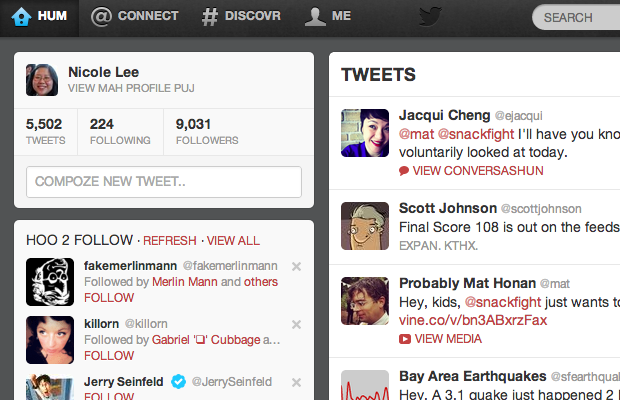
If you’re tired of reading Twitter in good ole English, you can now select LOLCat instead. Simply go to Settings, Language (dropdown menu) and select LOLCat – LOLCATZ (Beta). Just like that, every part of the website will be written in the way cute cats on the Internet have learned to speak. Twitter is now TWTTR and a conversation is a CONVERSASHUN, for instance. It won’t go and translate your past Tweets (or even new ones going forward), but only the website itself. If you want to speak like a cute Internet cat yourself, we’ll include a link to a LOlCat translator below.
[ LOLCst Translator ] VIA [ Engadget ]










