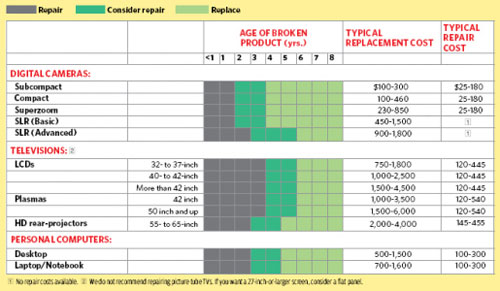
By Evan Ackerman
Being the frustratingly indecisive and demanding consumer that I am, I find Consumer Reports to be an invaluable resource for major purchases. Their winter 2010 electronics buying guide has hit the shelves, chock full of handy and ad free advice on what to buy and where. One of the more helpful tidbits is this chart, which tells you when to repair stuff and when to replace stuff based on the advice of market analysts and engineering experts and taking into account improvements in new models.
Of course, much of this information depends on what kind of user you are… If you’re a hardcore gamer, you might not be able to survive for more than a year or two without upgrading your system. It’s also worth mentioning that for computers (both desktops and laptops), upgrading while repairing (or just upgrading) is often a viable option. It’s a slightly easier process with desktops than with laptops, of course, but even with laptops, it’s often possible to upgrade hard drives (to improve the speed or capacity) and RAM. And you can do it yourself, for pretty cheap… Usually, all it takes is a screwdriver and a little perseverance.
If nothing else, this chart is a handy way to justify upgrading some of your gear. Hey, if Consumer Reports says I should replace my plasma TV with something new after I accidentally smash my crappy old one with a hammer, who am I to argue? Not that I actually own a plasma TV, of course. Or, for that matter, a hammer.
[ Consumer Reports Blog ] VIA [ Consumerist ]










