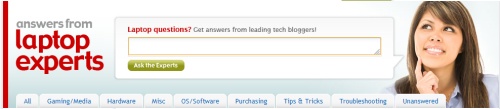
[ This post concerns a paid campaign currently running on the site. ]
By David Ponce
Hey guys, so last week we invited you guys to participate in the Toshiba Laptop Experts campaign. We even offered some giveaways. Well, let’s just say we weren’t overwhelmed by the response, but hey, at least one guy got himself $50’s worth of stuff. So I’m doing it again this week, and I’m offering $50 again to the person that helps most, this time cash (by “cash” I mean Paypal, so you better have an account).
The difference is the questions that follow have not yet been answered. Matter of fact, they’re giving me a bit of a headache. So aside from getting the cash, you can get the warm fuzzies at knowing you helped me (and a poor stranded PC user) out.
First of three questions below, the rest after the jump.
TOSHIBA M205 SHUTS OFF SUDDENLY THEN REBOOTS. Super quick blue screen of death, can’t even read it as it shuts off too quickly. Driving me nuts. I have 2 M205, I don’t use too much, now it’s doing it!!! Power brick maybe? Trouble is they do it on both power cords. What in the world’s going on?
I did a clean install of Windows XP Pro on a L305D-S5870 that had Vista Home preinstalled. I have everything working except the SM Bus Controller. On the device manager, this shows up as unknown still. Where can I find this driver?
I currently have hughes.net for internet service and am thinking about getting an aircard instead. I currently use ATT for my cell phone service. I need good speed since I’m in real estate and work out of my car. What do you suggest?
Your answers, in case you’re wondering, will be posted to the Laptop Experts site, linked below.
[ Laptop Experts ]










