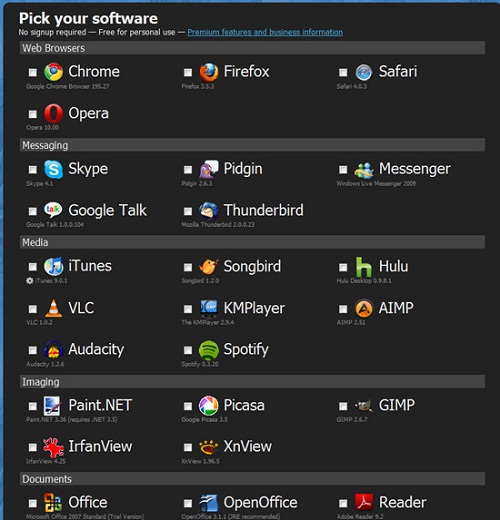
By Chris Scott Barr
Whenever I build a new computer, there are certain pieces of software that need to be installed. Things like VLC, iTunes, OpenOffice, Flash, .NET and a host of others are essential to my everyday computing. Generally I’ll take some time to install each of these individually just after the OS is loaded. I’ve always thought it would be nice if there was an easy way to just install all of them at once. It seems that my wish has come true.
Ninite is a small piece of software that lets you install up to 59 different pieces of software in the background, with almost no interaction from you. All you have to do is head over to the Ninite website, select which programs you want and download the installer. It will automatically install the software you selected (while saying ‘No’ to any extra toolbars or other annoying add-on programs). This is definitely one of the coolest discoveries I’ve come across in a while.










