This is a Sponsored post written by me on behalf of Zooka Creative. All opinions are 100% mine.
It’s all well and good that you can take videos with your iPhone, but it’s no good if they stay locked up in there. Half the fun is in sharing, and KinKast can help. They make a video sharing (and storage) application that makes it relatively simple to not only share, but backup your videos on their severs. I’ve been using the app for the last couple days and here’s what I think.
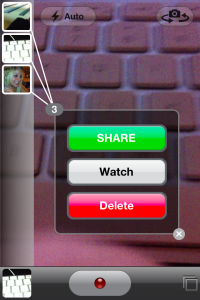
Kinkast is pretty comprehensive. You can take your videos directly through the app, or you can import them from the library in your iPhone’s camera app. Once catalogued by Kinkast, you get to the sharing. Selecting videos to share is either done through a vertical sidebar (pictured right) that pops up when you press on the recent-shots icon, or through the app’s own library (which conveniently organizes videos according to date or location). As you can see, you can select multiple videos. When you press “share”, you’re taken to an email editor, which also includes the ability to share to Facebook. Select your recipients and you’re good to go. Kinkast will upload the videos in the background so there’s no waiting for a slider to be done uploading.
I sent a few videos to myself and you receive this simple email with a link to a page on Kinkast’s servers. The video is there, of course and will remain there for either 30 days, or longer if you choose to go premium.
There are no size or length requirements, but do be aware that your videos (at least the ones imported from your library) will be converted to a lower quality format. And while uploading is seamlessly done in the background, it can take some time until Kinkast sends the email with the link.
All in all, Kinkast is a good application. It does what it claims to do and does it elegantly and simply enough that you’ll want to use it. Best of all, it’s free.










