
By Andrew Liszewski
When you think about it, a video projector small enough to fit in your hand is one of those ‘best of both worlds’ ideas. You get the portability of a device like the iPhone, with the big-screen viewing experience of a projector. And while micro projectors have been promised for the past few years, it’s only recently that we’ve begun to see affordable models hitting the market. Now prior to this review, the only experiences I’ve had with micro projectors was at trade shows where the lighting conditions were never ideal, and needless to say I wasn’t exactly impressed.
But AAXA Technologies sent us over one of their P1 Pico Projectors which I had the opportunity to test out in the comfort (and controlled conditions) of my own home. I’ll admit that I walked away with a different opinion on the technology, and while it’s far from perfect at this point (you’ll have to settle for a few compromises) I’m sure one day micro and even embedded projectors will be as commonplace as digital cameras are in cellphones today. Hit the jump for my full review.
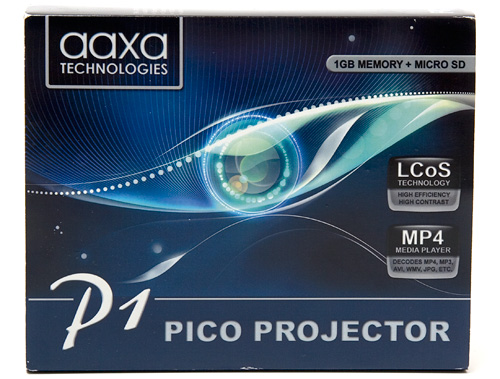
If you’ve been considering picking up a micro projector, the first thing you should understand is that in terms of resolution, brightness and even color saturation, they just can’t compete with even the cheapest of full-size video projectors available at your local electronics store. So if you’ve envisioned buying one of these as an affordable alternative for your board room or home theater, you can forget about it, you won’t be happy. However, if there are times where you really want something bigger than the 3.5 inch LCD screen on your PMP, and have accepted that these aren’t miniature versions of the Barco or Christie digital cinema projectors used at your local cineplex, I think you’ll be content.
The P1 Pico Projector uses AAXA’s proprietary LCOS chip (liquid crystal on silicon) which projects a “usable” (their word, not mine) 12 lumen image with a resolution of 640×480. The company claims the projector can produce an image up to 60 inches in size, and it most definitely can, but like with any projector, the closer you are to the screen, the better and brighter the image quality will be.
Weighing in at a mere 6 ounces the P1 Pico is definitely light and small, and I can’t say I ever had any problems carrying it around in my pants pocket. The built-in rechargeable battery is rated for about 45 to 60 minutes of use, and while I had similar results, it’s unfortunate that it won’t last through even a 90-minute ‘B’ movie on a single charge. An optional 7-hour battery is available for about $80, but since it’s designed for external use it kind of reduces the portability aspect of the P1 Pico. And that’s pretty much it’s biggest selling point.

Included with the P1 Pico is a basic manual, an AC adapter and a video break-out cable that accepts stereo audio and composite video connections, allowing you to hook up pretty much any device that has the proper audio & video outs.

I was also sent the optional Zune A/V cable, but since I’m currently Zune-less, I was unable to test it out. But AAXA Technologies also sells video adapter cables for the iPod, PSP and even a VGA adapter, and they’ve assured me a cable that will work with the latest generation iPhones and Touches is also in the works. But onto the projector itself.

In lieu of a sliding lens mechanism like the ones used on most P&S cameras these days, the P1 Pico has a rubber lens cap that’s tethered to the projector, ensuring it doesn’t go missing. When in use you can simply swing the cap around so it doesn’t get in the way, and the only real complaint I have is that the rubber material tends to collect bits of dust and other debris, which can be transferred to the lens when it’s covered.

Now one of the biggest problems with handheld projectors in my opinion, that most companies don’t seem to be addressing, is focus. Larger projectors are usually permanently mounted to the ceiling or a wall, and only have to be focused once after they’re installed. But handheld projectors are constantly moving, which of course requires constant focus adjustments. With the P1 Pico focusing is done via a small lever atop the lens that can be moved to the left or right, and while it works well enough, unless you leave the thing sitting on a desk, you’ll be riding this lever quite a lot.
Now something like the autofocus feature used in cameras comes to mind as a possible solution, but those usually rely on the optics of the camera itself to work, which a projector doesn’t have. So I’m not really sure what the ideal solution is, I just know that before these start getting embedded in every handheld device, the problem of constantly having to manually adjust the focus has to be addressed.

On one side of the P1 Pico you’ll find a connector you probably won’t find on most full-size projectors. It’s a mini-USB port and it’s used to upload content to the projector’s 1GB of built-in memory, which means you don’t actually need an external video source to use it. All you have to do is upload your photos, videos and even ebooks to the device and it will play them. I tested it with a 700+MB standard resolution divx video file which played without issue, though I suspect the P1 might not have the horsepower to handle HD content. But since it’s only got a resolution of 640×480, why even try?

But that 1GB of memory will probably disappear pretty fast, particularly if you’re stocking up on enough video content to get you through your next business trip, so on the other side of the P1 you’ll find a microSD slot which pretty much means your storage limits are only governed by how many microSD cards you’re willing to carry.

On the bottom of the P1 Pico you’ll find the AV jack where you connect the included breakout cable or one of the video adapters (sorry, no mini-HDMI), the power jack, the on/off switch (or should I say bat/off/dc switch) and the all-important headphone jack. Why do I refer to it as all-important you ask? Well unfortunately there’s a good reason. One of the best uses for a micro projector is to share content like photos or videos with a large group of people, instead of making them huddle around your portable device’s tiny display. And while the video part is no problem for the P1, the audio unfortunately is.
Now the P1 does have a built-in speaker, but even at full volume (you can see the volume dial next to the mini-USB port in the previous photo) it’s barely audible, even if you’re holding the projector in your hand. Part of the problem might be contributed to the P1’s constantly running fan, but I’ll be honest, it’s actually pleasantly quiet, and the speaker should be more than capable to compensate for that small bit of white noise, but it doesn’t. So even if you were sitting in your hotel room watching a movie, you’d still need to use a pair of headphones (or external speakers) if you wanted to hear what’s going on. It’s an unfortunate issue that I hope the company has already remedied with their recently announced P2 model.

Underneath the P1 you’ll find the battery hidden beneath a sliding panel. It is removable, so in theory you could buy and bring a couple of spare batteries along to eek out enough juice for a 2-hour movie, but having to carry extra stuff just doesn’t seem to be in the spirit of a micro projector if you ask me.

Finally, on the top of the P1 you’ll find a set of 5 control buttons arranged not unlike a TV remote that allow you to control playback functions during a video, song or slideshow, or navigate the on-screen menus.

I can’t say that the user interface is one of the P1’s strong points, but it’s totally usable when it comes to navigating content stored in the internal memory or on the microSD card, even if it is a bit sluggish at times. It can’t compete with the iPhone or Pre’s slick UIs, but it doesn’t really need to in my opinion. At times knowing what button to press to move up or down in a list or menu was kind of confusing, and almost seemed backwards, but you figure it out quickly enough. However, a little more polish for the user interface wouldn’t hurt the P1 either.

Of course the big question is how good, or at the least usable, is the P1’s video quality? Well with just 12 lumens behind it, it all depends on where you want to use it. In a well lit office with fluorescent lighting overhead, the video is barely visible, even with the projector positioned just inches from a wall. But in a living room with all the lights off in the evening, the quality is actually not bad. I mean it doesn’t have the contrast, brightness or color saturation of a full-size projector, but in a pinch I could happily watch a two-hour movie with the P1.

But instead of a movie I decided to watch the season 13 finale of Top Gear. The photos you see above were taken in a pitch-black room so I could get the best results possible, but they’re pretty indicative of what it’s like to watch a video with the P1. (The size of this projection was about 30-40 inches.) The image always tends to be a bit dark, but as long as the projector isn’t too far from the wall or screen the colors and contrast are half-decent, even if the image is a bit stretched because I couldn’t find any settings for adjusting the aspect ratio. I’d like to say the results are far from amazing, but when you consider that the projector is about the same size as an iPhone (and twice as thick) you do end up kind of impressed at what it’s capable of.
Conclusions:
I think the P1 Pico Projector can be summed up in one word; compromise. What it lacks in image quality when compared to a full-sized projector, it more than makes up for in portability. And if you’re thinking of buying one, you simply have to ask yourself if you’re willing to accept those compromises. If you can be happy with less than stellar image quality from a projector you can carry in your pocket but can only use in ideal conditions, then by all means pick one up. (Just remember that you’ll need to use headphones for anything involving audio.) But if contrast, image quality and color saturation are too important to you, you’ll probably want to stick with a briefcase sized model instead.
I’ll also point out that at the time of publishing this review, AAXA Technologies has already announced their P2 Pico Projector which improves on the P1 with a 33 lumen LED light source, a resolution of 800×600 and hopefully a considerably louder built-in speaker for $349.
Pros:
+ It’s a video projector that fits in your pocket and only weighs about 6 ounces.
+ Doesn’t need an external video source, videos can be played off its internal memory.
+ Now just $219.
Cons:
– Built-in speaker is too quiet, almost to the point of being inaudible.
– 60 minute battery life is somewhat limiting.
– 12 lumen light source means you’ll get better results with darker lighting conditions.
– No mini-HDMI connector.
– UI and controls could use a bit of polish.
– Constantly having to adjust the focus is a pain, but this is a problem plaguing all handheld projectors.
Links:
AAXA Technologies P1 Pico Projector – $219
If you have any questions about the P1 Pico Projector you’d like answered, please feel free to leave them in the comments, and I’ll try to respond to them as best I can.










