
By Andrew Liszewski
Whenever I listen to music I like to block out all the background noise and other sounds around me. So instead of speakers, I usually opt for either a set of earbuds or full-sized headphones. While it means I can enjoy my music without distraction, I unfortunately often end up missing phone calls or delivery men knocking on my door when I’m at home. It’s even more of a concern if I’m out wandering the city, as I have to be extra conscious of people, bicycles and other vehicles I don’t hear.
And that’s what interested me in the AirDrives as an alternative to my regular headphones. Instead of completely covering or blocking the ear canal, they’re designed to sit just outside your ears, allowing you to hear your music as well as everything else going on around you. The AirDrives were created by Mad Catz and the company has recently released a version designed specifically for the iPhone. I had a chance to try them out and you can find my full review of the AirDrives for the iPhone after the jump.
AirDrives Interactive Earphones For The iPhone
I’m not usually a fan of ‘over the ear’ style headphones, but there are a lot of times when I want to listen to my music AND hear what’s going on around me. Like when I’m on the subway and they make an announcement about why the train has been sitting at the station for 10 minutes, or when I’m walking the dog in a suburb that doesn’t have sidewalks and I need to hear when a car is coming up the road behind me. So I was willing to give the AirDrives a shot, and overall I have to say they definitely work as advertised. There are a few trade-offs which mean I probably won’t be replacing my standard headphones with them anytime soon, but for certain situations they’re a great compromise.

The AirDrives for iPhone packaging makes it pretty apparent these are designed for use with Apple’s phone, and it does a good job at displaying the product if you happen to be looking at it in a store. I was actually kind of happy that the AirDrives didn’t come in one of those plastic blister packs that are usually a pain to get into. But unfortunately once I opened the cardboard packaging I discovered that the plastic bubble you see on the front is actually part of a blister pack inside. Now I don’t think anyone will choose not to buy a product just because they find the packaging slightly inconvenient, but it is one aspect of consumer electronics that many people would like to see improved.

Once you’ve wrestled the blister pack open and have taken care of any necessary stitches. you’ll find the AirDrives themselves, a carrying case and a fold-out instruction pamphlet.
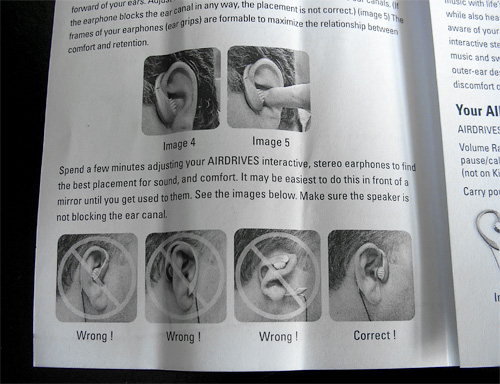
Since using a pair of headphones is pretty straightforward, Mad Catz could’ve probably gotten away with including all of the necessary instructions on the back of the packaging. But the included pamphlet does pretty much cover everything you’ll need to know including warranty info, how to use them and even a brief guide on how to safely wrap them up so they don’t get tangled when not in use. I particularly like the set of photos that show the right and wrong way to wear the AirDrives. Something tells me if you can’t handle putting on a pair of over the ear headphones I don’t think you’ll have a chance at operating the iPhone they’re supposed to be used with.

The carrying case is not surprisingly made from a leather-looking vinyl material, but it does come in handy for carrying the AirDrives in your pocket or pack without the cord getting hopelessly tangled. These days I seem to spend a good 5 minutes untangling my earbuds when I dig them out of my bag, so this case is probably going to end up protecting them as well as the AirDrives.

The AirDrives for the iPhone come in a black matte finish (at least my sample pair did) but the website seems to indicate they also come in white, grey and red. I don’t know if these color options are only available for the standard AirDrives, but I prefer the black matte finish. When I first put them on I found that they were actually a little loose and had the tendency to fall off when I turned my head or put any kind of tension on the cord. But I soon realized that the plastic ‘arm’ that wraps around your ear actually has a bendable metal wire inside. Once I adjusted it to provide a tighter fit, the headphones stayed on my ears without a problem. It’s sort of vaguely mentioned in the instructions that the AirDrives can be adjusted like this, but it probably wouldn’t hurt to make it a bit more clear.
The speakers on the AirDrives (the silver circle) are designed to sit just on top of the ear’s tragus, which is the part of the outer ear that sticks out and covers the ear canal. This way the sound from the headphones is picked up by your ear like any other sound around you. Now I know that’s technically how a regular set of headphones work, but since the AirDrives don’t end up covering the ear canal in any way, it really does make it a lot easier to hear your surroundings.

Here’s a close-up shot of the AirDrives speaker where you can see the silver cover that’s perforated with hundreds of holes. Since they’re exposed to the elements and not protected, I assume the speakers are somewhat waterproof, but I’m not sure to what degree. I have no problem wearing my earbuds even when it’s pouring rain since the speaker itself is buried inside my ear and protected from the elements. While the instructions say the AirDrives can be cleaned with a damp cloth, it explicitly cautions against submerging them in water. Obviously submerging any type of electronics is a bad idea, but the AirDrives probably wouldn’t be my first choice if it was raining outside.

Arguably the most important feature for any set of headphones that claim to be iPhone compatible is this. A connector that fits the phone’s ludicrous sunken headphone jack.

As you can see, the AirDrives for iPhone have no problem connecting to the device. And I have to say I like the angled design which works better than a straight out connection. I’ve already damaged a couple of iPhone headphone adapters as a result of the cord being bent at an awkward angle, but this design will definitely help alleviate that.

The other important feature for an iPhone compatible set of headphones is a microphone/control unit situated on the cable. The one on the AirDrives features a mic as well as a single button which can be used for pausing or playing music, skipping tracks and answering or declining calls. The inline remote is quite a bit larger than the one on the bundled iPhone headphones, but it also features an analog volume slider which is a great addition. Being able to control the iPhone’s volume using the rocker switch on the side is convenient, but having playback and volume controls on the headphone remote means that I can keep the phone buried in my pocket for a change.
From my own testing, the mic on the AirDrives’ remote worked just as well as the one on the standard iPhone headphones. And while I love the volume slider, I’ve previously had headphones with this feature and found that they start to sound a bit scratchy once dust collects and settles in the mechanism.

Finally, between the remote and the actual over-the-ear units you’ll find a plastic slider that can be used to gather the split cords together and increase or decrease the tension. This is mostly handy if you intend to wear the AirDrives during physical activities where there’s a greater chance of them falling off. The extra tension provided by the slider helps to keep them fitting snug to your ears.
But what is definitely the most important aspect of any headphones, no matter what device they’re designed for, is how they sound. For the most part the AirDrives actually sounded a lot better than I expected them too. I don’t claim to be an audiophile, but if I had to compare them to my Sony earbuds or my full-sized headphones I would say the AirDrives were definitely high on the treble side and a bit quieter at full volume. I prefer a lot of bass when listening to music, and while turning on a bass-friendly EQ setting on the iPhone helped a bit, the AirDrives never really came close to what my other headphones sound like.
Another issue, which is actually mentioned in the instructions, is that the AirDrives are not designed for sports or weather conditions where the wind speed is greater than 20mph. Now that’s not to say they’ll spontaneously catch fire in those conditions, in fact they’ll work just fine, but the excess noise will greatly interfere with the sound quality. As a solution the instructions suggest wearing the AirDrives with a headband or beanie to dampen the wind noise, but then you end up blocking other sounds again.
Lastly, I found that when I had the AirDrives set at a volume I was comfortable with, other people around me were also able to hear what I was listening to. If you’re out jogging at night it’s not a big issue, but if you’re in a crowded public place (shopping mall, subway, flash mob) other people will be able to hear what you’re listening to.
Conclusions:
While the AirDrives aren’t going to replace my regular set of headphones, they are a great alternative if you’re ever in the situation where you want to listen to music while still being able to hear activities or conversations going on around you. (Hello jury duty.) They’re also a great solution if you’re worried about hearing loss since the open ear design is audiologist approved for all day listening without damaging your eardrums. (Something I do tend to worry about.)
I’m sure that a true audiophile (however that’s defined) who spends their days listening to SACDs with a pair of Grados won’t be thrilled with how the AirDrives sound. However, if you’re happy with the sound quality from your stock iPod headphones, but would prefer a pair of headphones that don’t double as ear plugs, the AirDrives are a great compromise.
Pros:
+ Allows you to hear ambient sounds around you while privately listening to your music.
+ Inline remote includes an analog volume slider.
+ Fairly comfortable to wear, even for long periods.
+ Easily adjustable for any size or shape of ear.
+ Headphone jack is iPhone friendly.
+ Open ear design reduces the risk of hearing damage.
+ Compatible with other music phones. (As long as they have a standard sized headphone jack.)
Cons:
– Tends to be a bit treble heavy.
– Music quality can be lessened by wind noise.
– Other people will probably be able to hear what you’re listening to.
– Not the cheapest over-the-ear headphones on the market.
Links:
AirDrives Interactive Earphones For The iPhone – $99.99
If you have any questions about the AirDrives Interactive Earphones you’d like answered, please feel free to leave them in the comments, and I’ll try to respond to them as best I can.










