By Evan Ackerman
It may have taken several months, but eStarling (through Thinkgeek.com) has finally gotten around to replacing their slightly ugly, frequently unreliable, and just generally inadequate version 1.0 frames, of which I was a disappointed owner. If you haven’t heard of the eStarling frame, in a nutshell it’s a digital picture frame that connects to your wireless network and will download pictures by itself, from an email address or RSS feed. I was full of excitement when I unpacked my first eStarling frame, and now, well, let’s call it apprehension tempered by cautious optimism. Here we go…
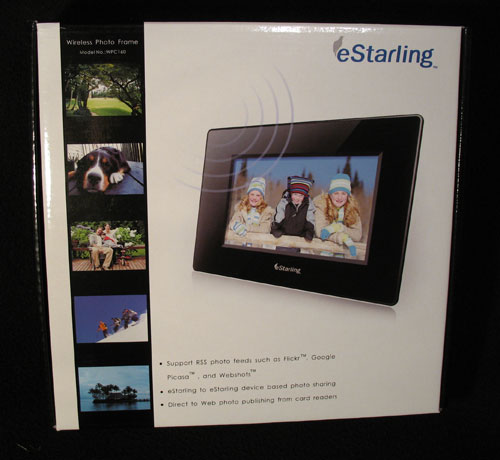
Read on, after the jump.
First impressions: according to the box, there’s another ugly logo on the front of the frame. We were promised NO LOGOS. What the heck? Fortunately, the logo on the frame on the box isn’t actually present on the frame itself. Phew. The finish on the bezel is a nice glossy black, much less plasticky looking than the 1.0. The box contains the frame, a power adapter, a stand, and a USB cable. Thinkgeek thoughtfully included a UPS postage sticker for returning the old frame. And, thank heavens, there’s no giant ugly wifi antenna.

Boy that’s shiny, and a real fingerprint magnet. Oh well, the whole point of this thing is that nobody has to touch it once it’s set up. Setting up the last one took me 6 hours of phone calls, emails, banging my head against the wall, banging the frame against the wall, and prayer (and I was one of the lucky ones, in that my frame did work eventually). Let’s see how it goes this time around.
I power up the frame, and plug it into my laptop with the USB cable. Windows recognizes it as a storage drive… Looks like it’s got about 120mb of onboard memory. Not great, but not bad. Following prompts appearing on the frame, I look for the installation software on the CD, realize that no CD was actually included (?), and download the software from the eStarling website and run it. It immediately picks up my home wireless network, that’s a good sign! For what it’s worth, my internal WiFi card can’t see my network (since the router is upstairs), so things are looking good as far as WiFi range and connectivity goes. I have 128 bit WEP encryption on, so I enter my key into the software, and click the setup button. And wait…
[…An hour goes by…]
No #@^% Internet connection! I have tried a rather impractical number of WEP settings, WPA settings, and unsecured settings on both my router and the frame. I have run the setup program any number of times. It’s possible (I guess) that it’s my network here, since it can be a bit sketchy at times, but at the moment it’s completely unsecured (and my computer and two others connect just fine). Beyond that, the frame has frozen during setup at least once. Scratch that, looks like twice now.
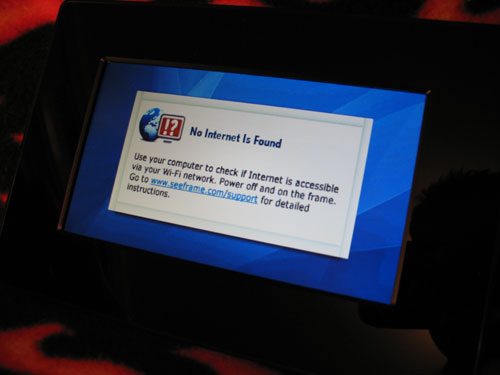
Sigh. I so very much want this thing to do what it’s supposed to. But so far, it’s not looking good. Tomorrow I’ll try it on a different network and see if that makes a difference (my networkmates I’m sure want to lynch me by now for messing up their Internet), but regardless, I feel like the frame should be able to connect to anything my computer can connect to, especially an open, unsecured network.
In summary, so far: the look is much improved, as is the wireless range. I’m remaining open to the possibility that my home network is somehow incompatible. Last time I had problems, eStarling was actually very helpful, so I’m not dreading tech support (if it comes to that). Props also to Thinkgeek.com, who have been apologetic and accommodating from first to last. Stay tuned for Part 2, where this thing either works or it doesn’t and I ask permission to creatively destroy it.










