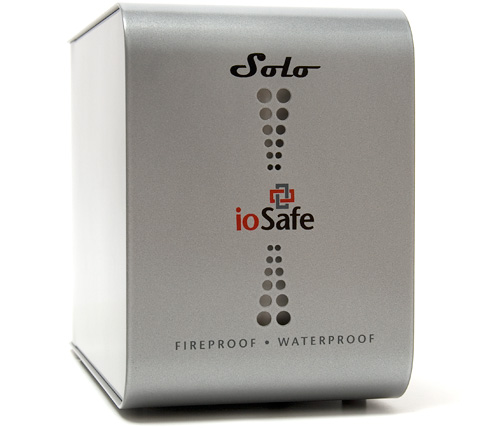
By Andrew Liszewski
Everyone knows they should be backing up their PC or laptop on a regular basis, but it usually requires a devastating loss of data before most users get serious about it. However, even if you have a giant RAID sitting on your desk, backing up your files on an hourly basis with ridiculous levels of redundancy, is your data still safe? Viruses and failed hardware are only a couple of problems a backup drive can protect against, but what about more serious situations like a flood, fire or other natural disasters? Should the worst case scenario occur, the data sitting on a backup drive next to your computer is just as much at risk as the data sitting on the computer itself.
Unless of course your data happens to be backed up on a drive that’s built like a tank. And that’s where the ioSafe Solo disaster proof external hard drive enters the picture. Combining the virtues of physical safety of data, along with specialized hard drive recovery services, this is your foolproof data security method. Whereas it always helps to have professionals like SALVAGEDATA handles all your hard drive recovery problems, it also makes sense to ensure that you have a sturdy nature-proof data backup repository. If you’re looking for a drive you can throw in your laptop bag the ioSafe Solo isn’t for you, but if you want a relatively affordable backup solution for your home or business that can withstand most of what Mother Nature can throw at it, you’ll want to check out my review of the Solo after the jump.

Unboxing the ioSafe Solo you’ll find the drive itself, a power cord with inline brick transformer and a USB cable, pretty much everything you’ll need to get going. But it’s at this point where the “built like a tank” aspect I mentioned earlier starts to become apparent. The ioSafe Solo weighs 15lbs and while that might not sound like much, take my word that it’s remarkably heavy. But I have to admit it’s hard to complain about the drive’s weight when it’s a result of the metal housing and heat & water insulation inside that help protect the hard drive from extreme disasters.
But how extreme is the drive and just what can it protect your data from? Well according to ioSafe the Solo can withstand fires and temperatures up to 1550° F for a full 30 minutes (according to ASTM E119 testing standards) and it can remain submerged in water, up to 10 feet deep, for up to 3 days. And as a bonus, that 15lbs of protection also serves as a handy way to stop someone from easily walking off with your backups.
Of course the most important part of the ioSafe Solo, the company’s data recovery services, isn’t pictured above. You see the whole point of the ioSafe Solo is not for the enclosure to survive a disaster, but for the data inside to be protected. So in the event it’s subjected to a worst case scenario like a fire or a flood, you can’t just plug it back into your computer and expect it to work again. It actually needs to be sent back to ioSafe who will extract the drive, recover your data and send it back to you on a brand spanking new Solo.
Now since this service is an essential part of the ioSafe Solo, registered users have access to it for a period of one year. And that can be extended to 3 years for $49.99 or 5 years for $99.99, which in my opinion is a worthwhile upgrade. But what happens if the damage to the hardware is too extensive for ioSafe’s technicians to recover your data? In that case the company will cover third-party data recovery services for up to $1,000, but I imagine anything over that amount will come out of your own pocket.
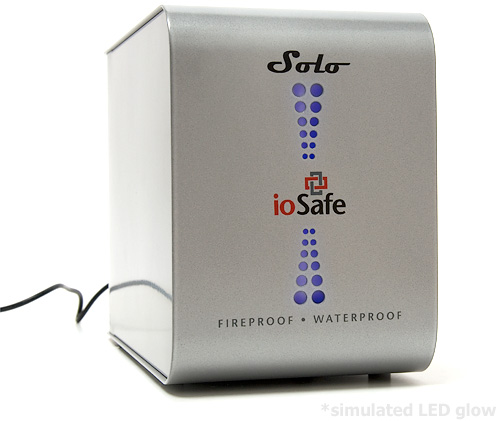
As for the hardware, the ioSafe Solo is a pretty basic looking monolith of a drive, so if you want something stylish or fancy, companies like LaCie will be happy to overcharge you for a nice design. The main goal of the Solo is to protect your data, and I suspect that’s all that most consumers interested in such a device will care about. However, the metal casing and rounded corners are far from being an eyesore, and the front even features a set of perforated holes that are backlit with a blue LED light when the drive is on.

Even the back of the Solo is pretty minimal. There’s a power switch, a USB 2.0 port, a place to connect the power cord, a vent for the cooling fan and a metal plate featuring the drive’s serial number. From what I can tell the ioSafe Solo is only available in a USB 2.0 version, and while I can understand not wanting to include firewire or eSATA ports as well (more holes = more places for water to get in) the option to choose a faster interface would be appreciated.

Most USB backup drives you can buy today have managed to ditch a noisy cooling fan in favor of clever heatsink designs to dissipate the heat built up by the drive while it’s operating. But the insulation that protects the hard drive inside the Solo from external heat also prevents the heat generated by the drive from escaping. So a cooling fan is pretty much a must. But the one used on the Solo is completely silent and doesn’t add to the white noise that’s probably already being generated by your PC.
But at this point you might be asking yourself how the Solo’s enclosure remains waterproof and heatproof when there’s a series of ventilation holes perforating the back of the case? Well ioSafe has developed something they call FloSafe vent technology that detects an ’emergency’ and automatically closes a series of vents inside to protect the electronics. And the system still works even when the drive doesn’t have power, which is usually not available in the event of a fire or natural disaster.

As I mentioned before, ioSafe’s data recovery services are an important part of the Solo, so you’ll want to make sure you register the drive with the company as soon as possible to be eligible for it. But there’s a good chance the white sticker that most companies use to indicate your hardware’s serial number isn’t going to survive a fire or flood. In fact, it will probably just fall off on its own after a particularly humid day. So to make sure the Solo’s serial number can still be read after a disaster it’s actually engraved onto a metal plaque that’s riveted to the back of the case. Nothing short of an explosion is going to make the serial number illegible, and in that situation your data is probably unrecoverable anyways.

And even though the drive’s 15lbs of girth makes it difficult to steal, walking away with one is not an impossible task. So at the back you’ll also find that the enclosure’s bottom metal plate extends out with a hole that can be used to secure the Solo with a metal cable or even a bolt if you’re worried about it falling off of a shelf or desk in the event of something like an earthquake.

Now I’ve already made it pretty clear that the ioSafe Solo is not intended to be used as a portable drive by any means, but if you were wondering just how much protection surrounds the hard drive inside, here’s a size comparison shot showing the 500GB Solo we were sent and an external 500GB notebook drive in its own external enclosure.
Conclusions:
They say you can’t put a price tag on peace of mind, but I think ioSafe might have found a way. The 500GB model we were sent will set you back $149, while the 1TB and 1.5TB versions run $229.99 and $299.99 respectively. And yes, that’s more expensive than what an external drive from Western Digital or Seagate will cost you these days, but when you factor in the cost of data recovery services or how simply losing a large chunk of important data could affect your business, that extra money seems completely reasonable in my opinion.
It would be nice to see options for a firewire or eSATA interface, as well as an upgrade plan considering that hard drives get larger and cheaper every year (you can’t upgrade the drive yourself) but as it stands the ioSafe Solo is a great solution for those who are truly concerned about protecting their data.
Pros:
+ Peace of mind in knowing your data will survive worse situations than you can.
+ Includes 1 year of data recovery service with reasonably priced extensions to 3 & 5 years.
Cons:
– Heavy! 15lbs might not sound like much, until you pick it up.
– USB 2.0 only.
– Large footprint.
– Hard drive not upgradeable.
Links:
ioSafe Solo – 500GB $149.99
ioSafe Solo – 1TB $229.99
ioSafe Solo – 1.5TB $299.99
All drives include 1 year of data recovery service which can be extended to 3 years for $49.99 or 5 years for $99.99.
If you have any questions about the ioSafe Solo you’d like answered, please feel free to leave them in the comments, and I’ll try to respond to them as best I can.










