
By Chris Scott Barr
iPhones aren’t known for their excellent battery life. In fact, they pretty much need recharged every night just to make it through the next day. If you’re a heavy user, then sometimes you’re lucky to make it through the day at all. This has lead to all sorts of interesting battery packs being created for Apple’s phones. One of these is the Mophie Juice Pack Air, which I’ve been testing out for the last week or so.
The Juice Pack Air is one of the latest battery packs from Mophie, who makes a host of iPhone products. It is essentially a hard case for your iPhone (3G and 3GS), which adds a small amount of bulk to your phone in exchange for roughly double the battery life. So is it worth it? Read on to find out.
The Juice Pack Air (I’m just going to call it the Air for now) is broken up into two pieces. Your phone slides into the larger bottom part, and then the top slides down to cover the rest of the iPhone. It fits rather snugly, and has openings for the button on top, headphone jack, volume rocker and camera. The dock connector is obviously covered, as it’s how the Air keeps the phone juiced up.

The Air does add some bulk to the iPhone, but it still slipped easily in and out of my pocket. When holding the phone, it did actually feel a bit more comfortable, since the iPhone itself is rather slim. I was worried that since the bottom area was covered, that it would cause issues with the speaker and mic. This is not the case, as those areas are curved slightly so as to accommodate the sound waves. People on the other end could still hear me just fine, and I thing the speaker actually worked better in the Air. This is because the sound bounces off the case and is directed somewhere.
You’ll find three things of interest on the Air. On the back is a button, which when pressed lights up four LEDs to indicate the current battery life (of just the Air, not your iPhone). Next, at the bottom of the phone is a simple switch. This is used to turn the battery on and off. I’ll explain more about that later.
Finally, you’ll see a small port that you’ve likely never seen before. I mistakenly thought this was some proprietary port, but it actually isn’t. It’s a microUSB, which is the first of it’s kind that I’ve seen. I’m disappointed to see this, as I have a plethora of miniUSB cords lying around. This port is used to charge the Air, but it also does something extra. If your iPhone is in the Air, you can still connect it to your PC using the microUSB port. You’ll be able to charge your iPhone and sync it with iTunes, just as if you were using the cable that came with the phone.
Now, back to that switch on the bottom. This gives you two choices when using the battery. You can either keep it on, and allow it to perpetually charge the iPhone until the Air is dead, or you can wait until the iPhone is low on life and recharge it. It’s rather difficult to compare which of them is more effective, since my usage varies from day to day, but it seemed like leaving the switch off until it was needed provided a bit more life.

So how much extra life are you going to get from your iPhone when using the Air? Here’s the official word from Mophie. Bear in mind that these are additional hours, which don’t include the amount of life you’ll get from the iPhone’s battery:
iPhone 3G S:
- Standby Time: Up to 270 hours
- Talk Time: Up to 4.5 hours on 3G | Up to 10 hours on 2G
- Internet Use: Up to 4.5 hours on 3G | Up to 8 hours on Wi-Fi
- Audio Playback: Up to 27 hours
- Video Playback: Up to 9 hours
iPhone 3G:
- Standby Time: Up to 270 hours
- Talk Time: Up to 4.5 hours on 3G | Up to 9 hours on 2G
- Internet Use: Up to 4.5 hours on 3G | Up to 5.4 hours on Wi-Fi
- Audio Playback: Up to 20 hours
- Video Playback: Up to 6 hours
If you compare it to the battery expectancy of the two iPhone models, you’ll find them to be almost the same. The Air will almost double your battery life according to Mophie. I can safely say that the Air lives up to those claims. As I said, it’s difficult to measure just how much extra time I got with the switch on all the time. However, twice I let my iPhone die completely, and it was back to nearly full when the Air gave out.
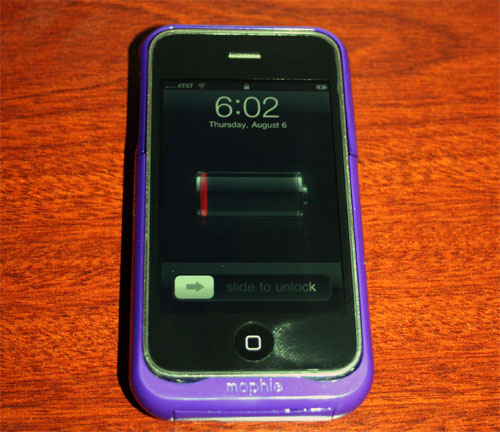
I was pretty happy with the Air, but there are a couple of negative things that I should point out. The first being that your iPhone can actually be a bit difficult to remove from the case. It’s a very snug fit, and when you remove the top piece, there’s still very little of the iPhone to grab onto. This brings me to my second point. I hook my iPhone to my car via the dock connector, which means removing it from the Air. The same idea applies to anything that requires a dock connector. Thankfully, since the microUSB port can be used to sync and charge your iPhone, you won’t have to remove it for either of those tasks.
Overall, I’d say that I’m pleased with the Mophie Juice Pack Air. It nearly doubles my iPhone, and gives it a nice protective case at the same time. I usually don’t have issues with battery life in my usual day-to-day business, as it charges both in my car, and on my iHome alarm clock at night. However, if I’m going to be out of town on business, or just plan on heavy usage away from home, I can pop in my iPhone and not have to worry. Honestly, I’d have killed for one of these during E3. The Mophie Juice Pack Air retails for $80 and can be found in black, white and purple.
[ Mophie ]










