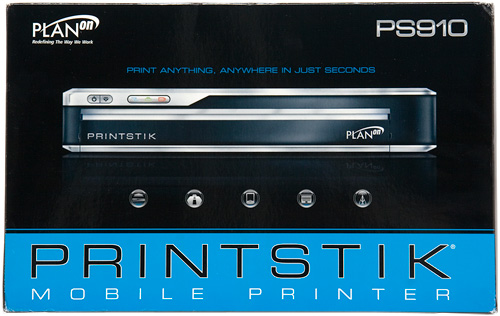
By Andrew Liszewski
Even though we were promised that innovations like the PC, email and wireless communications would pave the way to a paper-less office, just taking a quick look around my desk alone tells me that dream is still only a dream. Now I will admit that things have vastly improved when it comes to paper use thanks to those aforementioned innovations, but sometimes you just need a hard copy of a receipt, invoice, ticket or other important document. And those ‘sometimes’ always seem to pop-up when you don’t have easy access to a printer. So as an alternative to having to deal with the people at Kinko’s, Staples or even your hotel’s concierge when you have a printing emergency, the PRINTSTIK from PLANon allows you to easily carry a printer with you while on the road, just in case.
Now don’t think for a minute that the PRINTSTIK is going to replace the laser printer or inkjet you’ve got at the office. While it does come in a very convenient and easy to transport package, it also has its limitations that will probably prevent you from using it as your default printer. I had a chance to see what the PRINTSTIK was really capable of, and you can read my full review after the jump.
The biggest difference between the PRINTSTIK and the printer you currently use at home (or office) is that it uses thermal paper instead of regular copy paper and replacement ink or toner cartridges. And to be honest, it’s the only way I can see a portable printer of this size being practical. Since it’s more or less designed to be used as an emergency or temporary printer, the last thing you want to have to worry about is ink cart levels and hunting down replacement cartridges when you need a printout right away. It would essentially defeat the whole purpose of the PRINTSTIK. So instead of replaceable ink, the PRINTSTIK uses replaceable paper cartridges that hold about 20 pages each. They can be purchased in packs of 3 for $24.99, or in larger quantities for a cheaper per-unit price. While 60 pieces of paper for $25 isn’t cheap by any means, I think it’s reasonable given the PRINTSTIK is not designed to be used as your everyday printer. It’s important to keep that in mind.
The thermal paper cartridges can be replaced rather painlessly (though the first couple of times might be a bit tricky) and since the paper is rolled up into a tight tube, they’re just as easy to travel with as the PRINTSTIK itself. One downside I immediately noticed though was that the rolls aren’t separated into individual pages, so you need to cut or tear-off the page when it’s complete. This also makes it difficult to tell when you’re about to run out of paper, which could in theory happen in the middle of a print job. But you can order the thermal paper in single sheets (100 sheets for $9.99) and feed them in one at a time. It kind of makes the setup a bit more cumbersome to use on the road, but would probably work just fine if you were using a hotel room as a temporary office.

When the PRINTSTIK arrived, the size of the box made me a bit worried that it wasn’t going to be as awesomely small as I’d hoped, but thankfully it was just a case of over-packaging on PLANon’s part. Given the minimal contents of the box, which included the PRINTSTIK itself, a carrying case, a mini-USB wall charger, a retractable USB to mini-USB cable, an installation CD and various pieces of documentation, I think a smaller box would help better sell just how compact this printer is when stacked on store shelves. (Though I’m not sure if it’s actually available in stores.)

The charger is relatively compact making it easy to travel with, but I think it could really benefit from a set of collapsible prongs like Apple had been shipping with the 1st generation iPhone. I would have liked to been able to carry the charger in the carrying case with the PRINTSTIK, but the prongs just get in the way when you try to zip it closed. Oh well. The PRINTSTIK actually includes a built-in rechargeable battery that takes about 4 hours to fully charge when plugged into an outlet. On a full charge you can expect to print off about 40 charges when relying solely on the battery, but when connected to a PC via the USB cable, the PRINTSTIK should keep on working as long as the laptop itself has enough power.

The retractable USB to mini-USB cable is a nice addition I have to say. While they’re not that much more expensive to include than a regular USB cable, they’re considerably more convenient. And when retracted, the USB cable easily fits into the carrying case along with the PRINTSTIK. So there’s no need to have to go fishing through your luggage or computer bag to find the cable if you just store it with the printer.
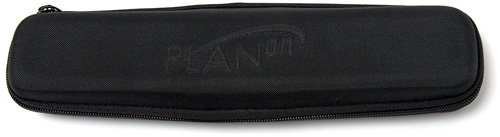
The PRINTSTIK case is also a nice addition to the package. It’s actually quite rigid and should completely protect the PRINTSTIK if it’s banging around in your suitcase or carry-on with other items. It also feels like it could withstand quite a bit of weight before collapsing, but I decided not to press my luck. It’s also perfectly sized for the PRINTSTIK, so you quite honestly won’t find a better travel case for it on the market.

On the inside of the case’s lid there’s a series of elastic loops which can be used for storing the retractable USB cable, extra paper cartridges and other items. Like I’ve already mentioned, the prongs on the power adapter prevent it from being carried in this case, which kind of sucks, but it shouldn’t be that hard to find a replacement USB charger that will. I’ll also point out that you can’t carry the installation CD in the PRINTSTIK case either, and while you don’t need it once the drivers are installed, it never hurts to have them on hand. So for $6 I picked up a cheap 1GB USB flash drive which easily fits in one of these loops, and copied the contents of the installation CD to it so the drivers would always be with the printer.

As you can see, the PRINTSTIK is just a bit wider than the 8 1/2 inch piece of paper sticking out of the back. It’s also about an inch tall, and maybe a couple of inches deep, which easily makes it the smallest printer I’ve ever encountered that can handle a standard letter sized document. In fact, probably 40% of the printer’s size comes from the thermal paper cartridge, so if you consider you don’t necessarily need to carry any additional paper with you, the PRINTSTIK’s form factor is even more impressive.
But I have to admit the printer is a little on the heavy side. And by heavy I don’t mean it will pull your arm off if carried in a shoulder bag, but heavy as in you’ll react with a “wow, it feels a bit heavier than it looks” when you first pick it up. Once again, I’m sure a good part of that weight comes from the paper cartridge and the rechargeable battery, but given it is a thermal printer, I imagine there has to be some heavy metal shielding on the inside inside to protect certain components from the heat. But the weight is by no means a deal breaker.

The controls on the PRINTSTIK are almost non-existent, and basically only consist of the two buttons pictured on the left which are used for power and paper feed. One turns the printer on and off, while the other will cause the paper to slowly feed out. I’ll let you guess which does which. To the right of the buttons there are three LED indicators for power, ‘print job in progress’ and a bluetooth indicator. Since there’s no ink cartridges to monitor and it’s pretty obvious to tell when you’re out of paper, the PRINTSTIK doesn’t feature an LCD display, nor does it need one.

The only physical connection you’ll find on the PRINTSTIK is a mini-USB jack which is located on the side of the printer near the buttons and LED indicators. Since it also charges via USB, there’s no need for a separate power jack which just makes thing a lot easier. Of course it also means that you can’t charge or power the PRINTSTIK with the included charger while it’s printing via USB, but PLANon actually discourages you from doing that anyways. (I’m not exactly sure why though.)
But if you want to do away with USB cables altogether, the PRINTSTIK also has the option of printing over a Bluetooth connection, which in theory should allow you to print from any BT-equipped cellphone or PDA. Unfortunately, at the moment I’m pretty sure it’s only compatible with the Blackberry (which I don’t have access to for testing) since the installation CD only includes Blackberry software. And while I’d love to see support added for the iPhone as well, I’m not entirely sure how printing would work via an add-on app given how the iPhone’s own OS functions. Oh, and speaking of the installation CD and the iPhone, I have to point out that the PRINTSTIK only includes drivers for Windows-based systems, so I’m afraid anyone running OSX is out of luck.
When it comes to actually printing, the PRINTSTIK is surprisingly quiet, and really only makes a Geiger-counter-like rapid clicking sound which I’m pretty sure comes from the mechanism that feeds the paper through. While you can easily hear it while sitting in a quiet office, it’s almost completely inaudible with any amount of background noise. So if you were using it in a crowded airport terminal for example, only those sitting close by might actually here it running.
So that’s the good news. The bad news comes when you compare the PRINTSTIK’s print quality to its print speed. The PLANon website claims the PRINTSTIK can spit out 3 black and white pages per minute at 200 dpi, but I suspect that might be only at the lowest quality setting. By default the printer comes set to the medium quality setting, which is what I used for my first test. And to be honest, the results were OK, but far from great.
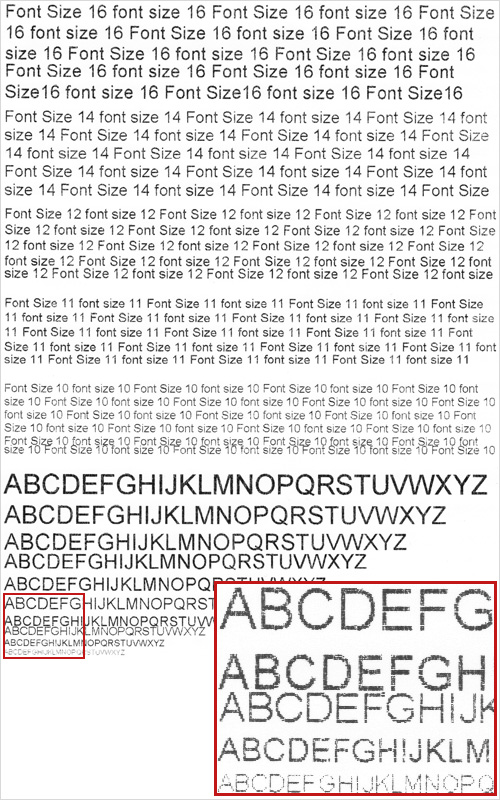
For my test page I created a simple Word document that contained text in an assortment of font sizes, and when printed at the medium quality setting the printer took about 1 minute and 20 seconds to complete the job. The image you see above is that printed page scanned back into my computer at 300dpi, with the enlarged area showing the document at the 100% zoom level in Photoshop. As you can see the results were mixed with smaller font sizes coming out almost illegible, and I’d really only consider the print quality passable if I had a really tight deadline. But if I were printing something like a ticket or a receipt with a bar code that needed to be scanned, I would be hesitant.
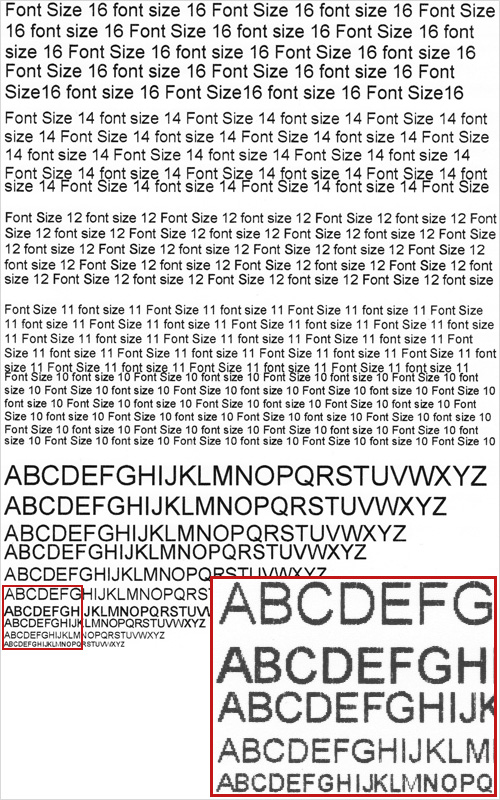
But besides low and medium, there’s also a high quality print setting which vastly improved the quality of the printed test page. There were some weird issues with line spacing that I still haven’t resolved (the same page prints out fine on an Epson inkjet) but I’m going to assume they’re actually a driver issue. And while the quality still wasn’t anywhere near what you’d get from a laser or inkjet printer, I think it can be considered more than acceptable in a pinch. The trade-off though is that printing this single test page at high quality took 2 minutes and 50 seconds to complete. Multiply that by maybe 20 pages for an average sized report, and you’re looking at just under an hour of printing.
Conclusions:
Like I said at the start of this review, the biggest thing to remember about the PLANon PRINTSTIK is that it’s in no way designed to replace the laser or inkjet printer you’ve got sitting on your desk. Like with most devices getting the portable treatment there are trade-offs to be made, and when it comes to the PRINTSTIK those include print quality and print speed. I’d probably be hesitant to use it to run-off a master copy of that ‘big report’ since the quality even at the highest setting isn’t fantastic, but if you only use it for running off a single document every now and then, I think the PRINTSTIK would make for an extremely convenient addition to any mobile office.
Pros:
+ The smallest black and white printer you’ll find that can handle letter sized documents.
+ Included carrying case is a perfect fit and actually protects the printer quite effectively.
+ Rechargeable battery makes it truly portable.
+ Features Bluetooth allowing it to be used without a USB cable or with a Blackberry smartphone.
+ Decent print quality at the highest setting.
+ No ink cartridges to replace, and no waiting for ink to dry.
Cons:
– Not cheap. At $299 it’s considerably more expensive than even the smallest inkjet printers.
– Requires special thermal paper that’s more expensive than regular stock and harder to find.
– Only includes drivers for Windows and Blackberry mobile devices. OSX users are once again out of luck.
– At the highest quality setting the printer is extremely slow.
– Print quality even at the highest setting is no where near what you’d get from a laser or inkjet printer.
– Thermal paper in the cartridges isn’t separated into individual pages.
Links:
PLANon PRINTSTIK PS910 – $299.99
If you have any questions about the PRINTSTIK you’d like answered, please feel free to leave them in the comments, and I’ll try to respond to them as best I can.










