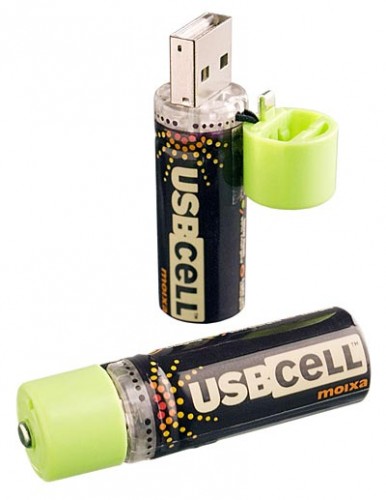
By Chris Scott Barr
Batteries. Let’s face it, you probably can’t live your daily live without relying on them. They’re in your car, your laptop, and even the remote to your TV. It’s likely that the most common ones that you actually have to change are of the AA and AAA variety. These tend to power smaller devices like keyboards, mice, game controllers and the like. They also tend to run out of juice when you need them the most.
If you rely on AA and AAA batteries for a lot of your gadgets, then you’ve no doubt invested in a few sets of rechargeables. This is a great economic way to make sure that you always have a fresh set around (without having to keep buying new ones all the time). Now if you’re on the road a lot with these battery-loving gadgets, you don’t want to clutter up your luggage with another charger, do you? Of course not. Instead, what you need are batteries that can be recharged without a special adapter. These USBCell batteries seem like just the thing.
At first glance, these seem like the perfect solution for the road warrior. They are a set of AA batteries, which have built-in USB adapters. You simply insert each into a free USB port on your computer, and they will start charging up. The question is whether or not they’re actually worth buying.

A close inspection of the batteries shows that the battery part is actually only about ¾ the size of a regular AA. The reasoning is obvious, they had to make room for the USB plug. When not being charged a plastic cap makes up the rest of that space.
The cap is held on by a small black bit of elastic, which is rather durable. My first concern when pulling the cap off the first time is that the elastic bit might break off at some point, which would allow the cap to easily be lost. I pulled on it for a while, and even grasped the cap and swung the battery around by it for a little bit. But still the cap held firm.
From a technical standpoint, these batteries aren’t going to be the best ones you can find. Namely, they only have a 1300mA capacity, which means they aren’t going to last as long as other batteries on the market. This is no doubt due in part to the smaller size of the battery itself. To give you an idea, using it in my Xbox 360 controller only netted about 11 hours worth of gameplay, whereas my other recharegeables can get around 18 hours.
Charging the batteries can also take some time. It will take you around 5 hours to get a 90% charge, with the last bit taking an extra 3 hours or so from trickle-charging. If you’re in a pinch you can plug them in for a short time, and get a good bit of use out of them.

Keeping track of how long they need to charge is actually pretty simple. There is a ring around the USB plug that lights up to tell you what’s going on. If it’s solid, then it’s still working on the initial 90% charge. If the light is pulsing, then it is trickle-charging the last 10%. If there is no light, then it has a full charge.
After spending some time with these, I’d say that I wouldn’t replace any of my rechargeables around the house with them. Mainly because my other ones are cheaper, and hold a longer charger. However, these definitely have a place in my laptop bag. They don’t need a special charger, and they last plenty long enough to be effective on the road. I highly recommend them for anyone that keeps spare AA’s in their bag as well. Expect to pay around $18 for a pair, less if you shop around a bit.
[ USBCell ]
Batteries. Let’s face it, you probably can’t live your daily live without relying on them. They’re in your car, your laptop, and even the remote to your TV. It’s likely that the most common ones that you actually have to change are of the AA and AAA variety. These tend to power smaller devices like keyboards, mice, game controllers and the like. They also tend to run out of juice when you need them the most.
If you rely on AA and AAA batteries for a lot of your gadgets, then you’ve no doubt invested in a few sets of rechargeables. This is a great economic way to make sure that you always have a fresh set around (without having to keep buying new ones all the time). Now if you’re on the road a lot with these battery-loving gadgets, you don’t want to clutter up your luggage with another charger, do you? Of course not. Instead, what you need are batteries that can be recharged without a special adapter. These USBCell batteries seem like just the thing.
At first glance, these seem like the perfect solution for the road warrior. They are a set of AA batteries, which have built-in USB adapters. You simply insert each into a free USB port on your computer, and they will start charging up. The question is whether or not they’re actually worth buying.
A close inspection of the batteries shows that the battery part is actually only about ¾ the size of a regular AA. The reasoning is obvious, they had to make room for the USB plug. When not being charged a plastic cap makes up the rest of that space.
The cap is held on by a small black bit of elastic, which is rather durable. My first concern when pulling the cap off the first time is that the elastic bit might break off at some point, which would allow the cap to easily be lost. I pulled on it for a while, and even grasped the cap and swung the battery around by it for a little bit. But still the cap held firm.
From a technical standpoint, these batteries aren’t going to be the best ones you can find. Namely, they only have a 1300mA capacity, which means they aren’t going to last as long as other batteries on the market. This is no doubt due in part to the smaller size of the battery itself. To give you an idea, using it in my Xbox 360 controller only netted about 11 hours worth of gameplay, whereas my other recharegeables can get around 18 hours.
Charging the batteries can also take some time. It will take you around 5 hours to get a 90% charge, with the last bit taking an extra 3 hours or so from trickle-charging. If you’re in a pinch you can plug them in for a short time, and get a good bit of use out of them.
Keeping track of how long they need to charge is actually pretty simple. There is a ring around the USB plug that lights up to tell you what’s going on. If it’s solid, then it’s still working on the initial 90% charge. If the light is pulsing, then it is trickle-charging the last 10%. If there is no light, then it has a full charge.
After spending some time with these, I’d say that I wouldn’t replace any of my rechargeables around the house with them. Mainly because my other ones are cheaper, and hold a longer charger. However, these definitely have a place in my laptop bag. They don’t need a special charger, and they last plenty long enough to be effective on the road. I highly recommend them for anyone that keeps spare AA’s in their bag as well. Expect to pay around $18 for a pair, less if you shop around a bit.
[ USBCell ]
http://www.usbcell.com/product/1










