
By Andrew Liszewski
I’ve been watching the evolution of gadgets and gizmos since I was a kid growing up in the ’80s. And as impressed as I am with modern marvels like smartphones, GPS navigation devices, electronic paper, and even laptops as thin as a razor. I’m equally impressed that I can now walk into any toy store and buy an RC helicopter that can be flown around my living room. Particularly since I can remember thumbing through hobby magazines back in the day, gazing in awe at the complicated, large and expensive remote controlled choppers that appeared to be more difficult to fly than the real thing.
That was many moons ago, though. And while you can still buy incredibly expensive RC helicopters that can perform amazing feats of aerial prowess, I’m content to stick with the cheaper, electric variety that have become commonplace in toy stores today. Recently I had the opportunity to check out Interactive Toy Concepts’ (the company behind the flying Duck Hunter game) Wi-Fli RC helicopter, which, as the name implies, is controlled by a smartphone via a wifi connection. I’ve never been a big fan of using virtual controls for gaming on a touchscreen device, so I was skeptical as to how easy it would be to control an actual helicopter in flight. Dying in a game is one thing. Crashing a helicopter into your flat screen TV is another. So check out my full review after the jump to see if using your smartphone as a whirlybird wireless controller is a good idea or not.

If I’ve noticed a single trend with all of the electric flying RC toys on the market, it’s that they tend to feel rather cheap and flimsy. But it’s not a cost-cutting or profit-driven thing. If you want a flying remote control toy to be able to carry its own weight, plus a battery, for longer than 10 seconds of flight time, you’re going to have to do everything you can to make it as light as possible. Including the use of thin plastics, foam housings and even tape to keep it together. But surprisingly, the Wi-Fli actually feels pretty solid. There’s a gratuitous use of real metal—in addition to plastic—that makes the helicopter’s $100 price tag a little easier to swallow. And as I discovered in my test flights, it helps make it considerably more endurable too.

Being able to include wifi hardware and use real metal is made a little easier with the Wi-Fli since it’s quite a bit larger than the palm-sized helicopters that are more common in toy stores these days. Here you can see it sitting next to the iPhone 4, which also served as the wireless controller for my tests. You can easily hold it in the palm of your hand, but since the rotors are also larger to accommodate the helicopter’s added weight and size, you’ll want to be more careful actually launching it this way. Of course the downside to all of this is that it makes the helicopter a little more difficult to carry around with you.

Another feature that pushes the Wi-Fli a little more towards the high-end of things—at least when compared to its $20 alternatives—are its hinged rotor blades. Here you can see them fully extended, but they can be folded back which not only makes the helicopter a bit easier to transport, but also helps to reduce the severity of a crash. Instead of taking a big chunk of drywall out of your living room walls, the blades will instead collapse at the hinge upon impact. But it’s not a perfect solution. While it does take the edge off inevitable crashes, it also means the helicopter is going to lose lift when it hits a wall. Leaving it at the mercy of gravity.
You’ll also notice the spinning centrifugal bar atop the rotors which is pretty much the secret to how these tiny helicopters can be easily flown. It remains perfectly horizontal at all times, so when the helicopter is pitched forward, as this bar adjusts back to the horizontal it changes the angle of attack on the rotors. Which in turn produces forward thrust. It’s brilliantly clever and simple, and you’ll find this system used on pretty much every single flying toy that has some level of basic control.

Charging is accomplished via an included AC adapter that connects to this very small port on the right side of the Wi-Fli. On average I found that charge times took just over half an hour. And a blinking LED on the underside of the helicopter lets you know when the charging cycle is complete.

On the other side of the Wi-Fli is a simple on/off switch. Nothing else to see here. Please move along.

A 5 or 6-inch antenna is suspended below the helicopter’s tail boom, and I found its wireless range to be pretty decent. Most of my testing was done inside a large gymnasium, and I was able to control the Wi-Fli from pretty much clear across the space. I’m not sure exactly what its range limitations are, but I’m assuming it’s going to be less than the range of your typical consumer-level wifi router.

On the end of the tail boom you’ll find a smaller propeller that serves to steer the Wi-Fli around a room during flight. Its blades don’t fold like the primary rotors do, so the kit includes a backup should it get damaged during a rough flight. But I found it to be pretty durable during my tests.
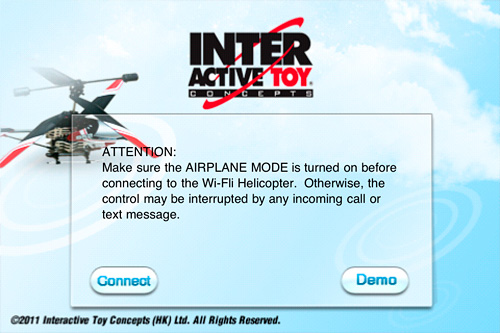
Now the Wi-Fli’s most notable feature is that it can be wireless controlled from a wifi-equipped smartphone using its iOS and Android app. But how well does that actually work? So far I’ve yet to embrace any iOS game that uses on-screen virtual controls and buttons. So I was skeptical as to how well this would work when controlling a helicopter.
But surprisingly, it works pretty well. When you turn on the Wi-Fli it creates its own wifi network which you connect your device to. So it doesn’t require an existing wireless network to be in place. Once connected you start the app, which then requires another connection to be established between the Wi-Fli and said app, before it brings up the on-screen controls. Occasionally I found it would take a couple of tries for the app to actually connect. But it was never a big issue.
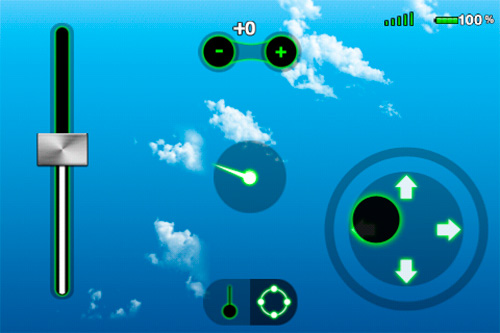
When it comes to controlling the Wi-Fli with your wireless device you have two options. You can either use the aforementioned on-screen controls, which include a simple throttle slider and directional pad. Or you can use a combination of the throttle slider and your device’s built-in gyro. The controls also let you adjust the trim, so you can correct for any natural spin the helicopter might have after takeoff. But otherwise it’s pretty much as easy as giving it some throttle and then keeping it from crashing.
Before I move on to how it handles, I want to also point out the battery meter in the upper right corner of the app which lets you know how much flight time you have left. I found the Wi-Fli would stay aloft for around 5-8 minutes before the battery was depleted. But since you’re keeping your eyes on the helicopter, it’s easy to forget that the battery might be getting low.
Unfortunately when the battery meter hit 1% on my maiden test flight, the Wi-Fli kept flying even though the wireless connection kicked out. And since I happened to be flying the the craft towards the ceiling of the gym when this happened, the helicopter just kept climbing once I lost control. Until it hit the rafters with a loud bang. At this point gravity took over and the Wi-Fli came crashing two stories down to the gym floor, at which point it managed to right itself and recover, skittering along the floor until the battery finally completely died. Needless to say it was a little scary and unexpected, but surprisingly the helicopter wasn’t damaged at all.
So the moral of that story is that I wish the app had some kind of 5-10% battery life warning that let the pilot know they needed to land the Wi-Fli as soon as possible. Before things get literally out of control.

As I’ve already mentioned, my biggest fear was that the Wi-Fli would be impossible to control with a touchscreen interface. But surprisingly that wasn’t the case. I would still have preferred an actual throttle slider and a physical directional pad, but flying the Wi-Fli without those wasn’t as difficult as I thought it would be. The craft is very, very stable in the air. And moves slowly enough that it’s difficult to suddenly lose control of. It does take a bit of practise to learn how to finesse the controls to convince onlookers that you know what you’re doing. But after just 5 minutes I felt I could get the helicopter to easily go where I wanted.

The gyroscope based controls are a different story. Keeping the helicopter stable and steering it in a specific direction wasn’t impossible. But the fact that you have to keep your thumb on the throttle slider the whole time, constantly adjusting it up and down to keep the Wi-Fli under control, makes it harder to control this way. It might make the experience seem more like actually piloting a real helicopter, but I think most users will happily stick with the touchscreen controls.

The Wi-Fli is positioned as being able to be flown indoors and out. But I think both situations come with a stipulation. Given its size, at no point was I comfortable with the idea of flying the helicopter in my apartment. Even in the living room. While it’s not massive by any stretch of the imagination, I still think it’s large enough to do some serious damage if it banged into more delicate electronics like a flat screen TV. My flight testing was actually done in a gymnasium large enough to hold a full-sized basketball court. And I still experienced plenty of crashes where my lack of flying prowess sent the Wi-Fli careening into a wall, or crashing to the floor. So I can’t say I recommend it for use in even a moderately sized home.
As for outside. Controlling the Wi-Fli works just as well, at least in terms of the wireless connection. But it was very susceptible to even the slightest breeze. I found myself having to constantly launch the helicopter upwind, only to have it quickly carried away giving me barely any time to do any actual flying before I had to land it again. In perfect weather conditions flying it in a large park could be quite enjoyable. But otherwise I think you’re going to spend most of your time flying it indoors.

I also want to mention that the Wi-Fli is far more durable than I thought it would be. During my testing it was subjected to some pretty wince-inducing crashes, including the aforementioned two-story fall which I was pretty sure had destroyed it. But after a half-hour charge it was back flying again without so much as a bruised ego. Most people who buy an RC helicopter in this price range are going to have no previous flying experience. So knowing that the inevitable crashes aren’t going to be an immediate end to your fun, and your investment, provides some peace of mind.

I’m usually excited at any opportunity to play with a new gadget. Particularly when it comes to something that walks the line between being high-tech and a straight-up toy. But I did have misgivings about the Wi-Fli. To say I am not a fan of iPhone gaming using on-screen controls is an understatement. I hate it. So I was skeptical that the Wi-Fli would even be remotely flyable given it relied on this control method. But I was pleasantly surprised. I’m not going to say using your smartphone is the best way to control an RC helicopter, but I can’t say it’s the worst either.
There’s always the gyro control option of course, but I feel those should be limited to RC toys that stay on a 2-dimensional plane like cars. Crashing into a wall after making a wrong turn isn’t going to be too catastrophic. But falling out of the sky after you’ve crashed into a high ceiling could easily put an end to your fun. Thankfully the Wi-Fli I tested appears to still have about 8 lives left, so the horrific crash experienced during its maiden test flight wasn’t immediately game over.
The company could definitely use to put some love into the app though. Spelling mistakes aside, there really needs to be more of a warning when the Wi-Fli’s battery is about to die. Whether it’s an audible alarm, a vibration, or anything. It’s certainly nice that the battery power is transmitted to the app so you have some way to monitor it. But when you’re concentrated on flying you’re going to be too distracted to keep an eye on it. And the fact that I lost wireless connectivity before the helicopter completely lost power was a little concerning. Thankfully my concerns are just a software issue. And improving the flying experience is hopefully just an app update away.
Pros:
+ Well built with plenty of metal making it feel less like just a toy.
+ Incredibly durable, will easily survive your inevitable crashes.
+ Hinged propellers absorb most of the force at impact, reducing damage during a crash.
+ Can be wirelessly controlled using just your smartphone.
+ Charging times of around 30+ minutes for roughly 5-8 minutes of flight.
+ Very stable during takeoff and flight, easy to land.
+ Minimal learning curve when it comes to flying.
Cons:
– Battery meter definitely needs a warning when it reaches a critical level so you can safely land.
– Touchscreen controls are not the easiest way to pilot an RC helicopter.
– Wireless connectivity cuts off before the Wi-Fli’s battery is completely depleted, resulting in times of uncontrolled flight.
– Not as compact or easy to carry as small, palm-sized RC helicopters.
– Very susceptible to slight breezes making it difficult to fly outside.
– Better suited to large, indoor spaces. Not the easiest thing to fly in a living room filled with easily breakable stuff.
– A bit on the expensive side.
Links:
Interactive Toy Concepts Wi-Fli RC Helicopter – $80-100
If you have any questions about the Wi-Fli RC Helicopter you’d like answered, please feel free to leave them in the comments, and I’ll try to respond to them as best I can.










