
By Andrew Liszewski
I’m going to go out on a limb here and assume that most people with even a moderately capable smartphone already use it as a replacement for their alarm clock. And I’d love to count myself among those who do, but unfortunately I usually require a decibel level on par with a passing commercial airliner to wake me up in the morning. So unfortuntely the speaker on my iPhone doesn’t quite cut it.
Thankfully alarm clock dock accessories for the iPhone are just about as plentiful as cases these days, and I recently had the chance to try out the compact 3 in 1 Microdock from XtremeMac. Its small footprint not only makes it ideal for home use since it won’t take up a lot of space on your nightstand, but it’s easy to travel with as well. That compact form factor does come with a few trade-offs though, which I’ll go into detail about in my full review found after the jump.
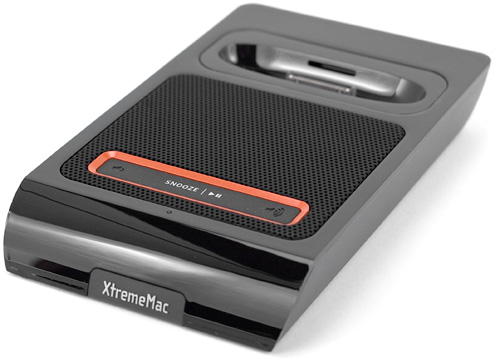
As far as its form factor goes, the 3 in 1 Microdock reminds me of the monoliths from 2001 toppled flat on the ground. It’s a bit larger than the iPhone 4, and most definitely a bit thicker, but it’s still got a few curves on the front and back so it doesn’t just look like a non-descript brick sitting next to your bed. It strikes a good balance though between being compact so that it doesn’t take up a lot of space wherever you’re using it, while at the same time outperforming the iPhone’s built-in speaker. They certainly could have made it smaller and thinner, but that would’ve definitely affected the sound quality, which is what most consumers will be buying it for.

At the top you’ll find the all important dock where you plug in your iPhone or iPod using its dock connector. Given the connector is slightly sunk you won’t be able to connect either of the iPads, but because the 3 in 1 Microdock is so small it would probably just topple over with one connected anyways.
Using a set of included adapters (pictured below) you can connect various models of the iPhone or iPod to the Microdock, but it only comes with 3 seemingly limiting which models you can use. But when removed there’s enough space around the dock connector to pretty much connect any of the iPods, there’s just slightly less support when doing it this way. And since it doesn’t have its own display, in order to use the 3 in 1 Microdock as an alarm you have to download an accompanying free app to provide that functionality. So if you’re using it with a non-iOS device, it basically just serves as a charging station/portable speaker.

And the 3 aforementioned adapters that can be swapped in or out as needed. Oddly enough, the version of the 3 in 1 Microdock I was sent didn’t come with an adapter for the iPhone 4, nor is it referenced on the packaging as even existing. But like I said, with the adapters completely removed you’re still able to connect it and use it with no problems.

On the back of the Microdock you’ll find 2 ports. One’s for the included power adapter and the other’s a line-in port for connecting a device that’s not compatible with the dock on top. It’s nice to have, don’t get me wrong, but I suspect it’s one feature that most manufacturers of accessories like these can leave out at this point. Consumers will be buying the Microdock to use with their iPhone and iPod exclusively. In fact I’m pretty sure most of them won’t even have the necessary cable to use this port anyways. But I guess you can still look at it as ‘added value’.

I find the wall wart that comes with the 3 in 1 Microdock to be a little big and annoying. At least it has a thin horizontal layout so that it will play somewhat nice with other electronics plugged into a power bar, but it’s hard not to look at the compact power adapters that ship with Apple products these days and wonder why they all can’t be so small.

On the bottom half of the 3 in 1 Microdock is where you’ll find the speaker and the minimal set of playback controls. Because it’s primarily designed to be used as alarm clock type accessory the Microdock has a single large wide button that can be used for kicking in a few extra minutes of snooze time. But when playing music it also lets you adjust the volume by pressing on the left or right side of the button, or playing and pausing the current track by pressing in the center. You can’t skip tracks with it, but I guess the mentality is that if you’re close enough to press the button you’re close enough to use the iPhone/iPod’s on-screen or hardware button controls to do this. And just below the center of the button you’ll notice a small LED. This comes on as a visual indicator that an alarm has been set.
The speaker on the 3 in 1 Microdock uses “dual neodymium drivers” and while it obviously can’t compete with a bookshelf-type stereo system or even larger docks, I’m still pretty impressed by how loud it can go. It’s lacking a dedicated woofer, but my random sampling of various tracks sounded full and not tinny at all which is common with smaller speakers. Distortion wasn’t a big issue at full volume either. It obviously performs a little better when you don’t max it out, but as compact speakers go it sounds quite good. Most importantly, it’s more than capable of waking me up in the morning.

As I’ve mentioned already, in order to keep it compact the 3 in 1 Microdock doesn’t have a display of its own or dedicated buttons for setting a clock or alarms. If you’d like to use it for that purpose, which is why most people would buy it I’m sure, you’ll need to download the free XtremeMac alarm clock app from the iTunes App Store. As iOS-based alarm clocks go it’s pretty basic, but there’s definitely more functionality than with your traditional red-LED based alarms.

By default the app loads with a black and orange theme that matches the color scheme of the 3 in 1 Microdock quite well. But you can also choose from other themes if the default isn’t ringing your bells. There are 7 to choose from, but I think the default theme is certainly the most pleasing.
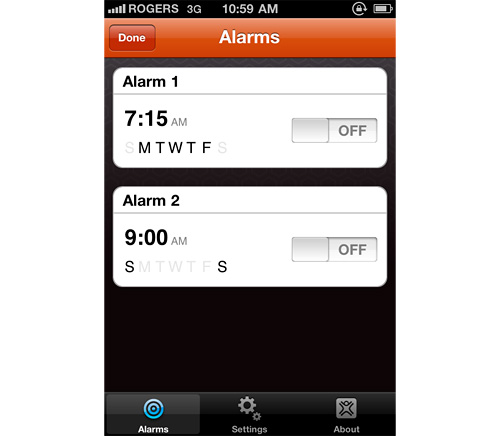
As for alarms, you only get 2 which is probably the most limited part of the XtremeMac Alarm Clock app. Anyone who already uses the iPhone’s built-in alarm is used to being able to add as many as they want, so limiting users to just 2 is quite frankly a little bizarre to me.

The alarms can be pretty thoroughly customized however. The app lets you choose what kind of sounds you want to wake up to. A random song from your music library, pre-selected songs or even a playlist. You can also settle with a plain old chime sound effect, or opt for something more relaxing and soothing like rain or waves crashing on the beach. The alarm can be set to repeat on only specific days throughout the week, or never at all, and you can even specify how much longer the snooze button will let you sleep for. Pretty standard stuff, but also more than enough customizability for most users I think.
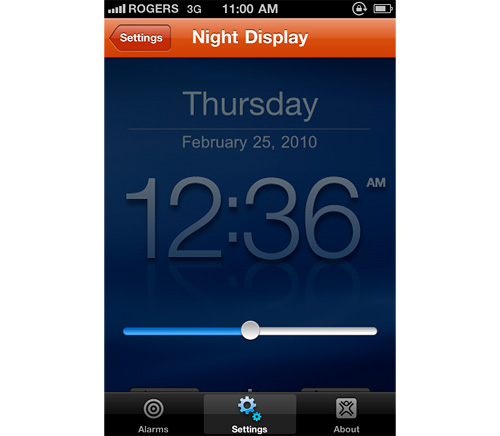
BUT, as I mentioned at the beginning of my review there is something you have to learn to live with when using the 3 in 1 Microdock as an alarm clock. Given it foregoes a display and settings buttons of its own to remain small and compact, it ends up being completely dependent on the XtremeMac app to function as an alarm clock. To the point where the app has to be actively running for any of the alarms to actually sound. Even if the app is still running in the background and you’ve jumped back to the homescreen, the alarms will not go off as scheduled. You are able to lock the device and have the alarms still go off, I specifically tested this, but the XtremeMac app has to be running before it’s locked. Otherwise, no go.
So you’re encouraged to just leave the display on all night, but since the iPhone’s screen is so bright, that can be distracting. Thankfully if you don’t choose to lock your device there’s a special Night mode you can activate which darkens the display while the app is running, making it less distracting when you’re trying to sleep.
So, is it a deal breaker? I don’t think so. More of an annoying trade-off. Thankfully I’ve been using the 3 in 1 Microdock with my iPhone 3GS which basically only does music duty these days, so leaving it in the dock with the XtremeMac Alarm Clock app always running isn’t a big inconvenience. And that small LED located under the snooze button does work quite well at letting you know at a glance if your alarms will actually go off in the morning.
But if I was using it with my iPhone 4 which is my primary phone, I think the risk of forgetting to open the alarm clock app before I fell asleep would worry me a bit. Even in the middle of the night I have a tendency to check txt messages, and if I were to forget to switch back to the alarm clock app before going back to sleep, I would NOT be waking up on time in the morning. However, through some additional testing, I’ve found that because the Microdock also works as a speaker, you can actually use other non-XtremeMac alarm clock apps with it that don’t need to be left running. Even the iPhone’s built-in alarm clock app gets a much needed boost in sound I’ve found.

So if the XtremeMac Alarm Clock app sounds like it might be a little restrictive for your needs, and you’re willing to do a little testing with other alternatives, I think the 3 in 1 Microdock is one of the better choices when it comes to this type of iPhone accessory. I really like how compact it is, and it even comes with a microfiber travel bag if you end up in a hotel lacking modern iPhone-friendly amenities. As a portable speaker it certainly scores high points in both sound and form factor, though if size isn’t your biggest concern you can probably find a larger, better sounding alternative for the same amount of money. Otherwise, it’s just an app update away from being highly recommended.
Pros:
+ A very compact alarm clock accessory with a small footprint that also makes it easy to travel with.
+ Reasonably priced.
+ Dedicated hardware snooze button that doubles as basic playback and volume controls.
+ Surprisingly loud speaker should be more then adequate to wake even the deepest of sleepers.
+ Can be used with iPods as well, though without the alarm clock functionality.
+ Accompanying XtremeMac Alarm Clock app is available for free.
+ Works with other alarm clock apps too. (Though you’ll want to do some testing first.)
Cons:
– Another bedside accessory that needs to be plugged in all the time.
– The XtremeMac Alarm Clock app needs to be actively running for the alarms to sound.
Links:
XtremeMac 3 In 1 Microdock – $59.99
If you have any questions about the XtremeMac 3 In 1 Microdock you’d like answered, please feel free to leave them in the comments, and I’ll try to respond to them as best I can.










