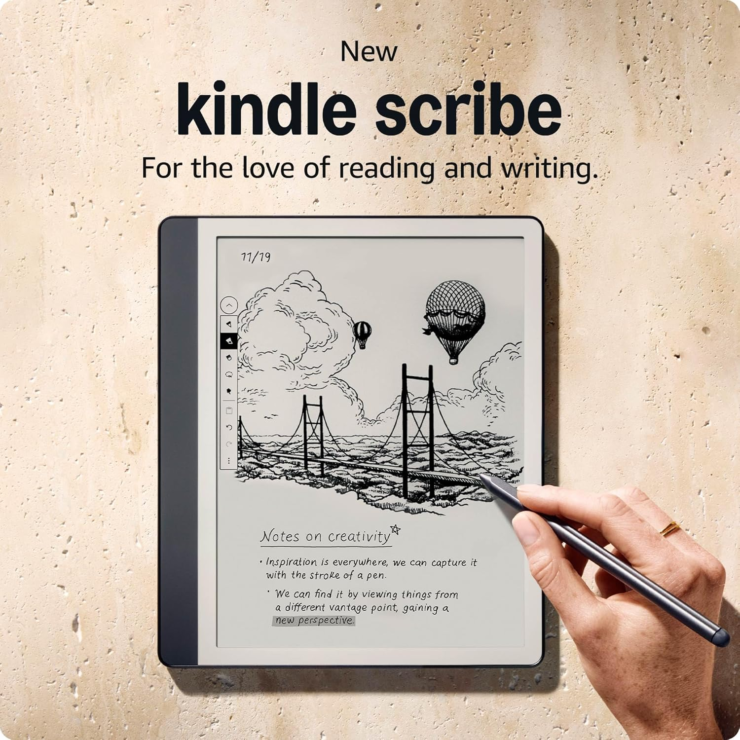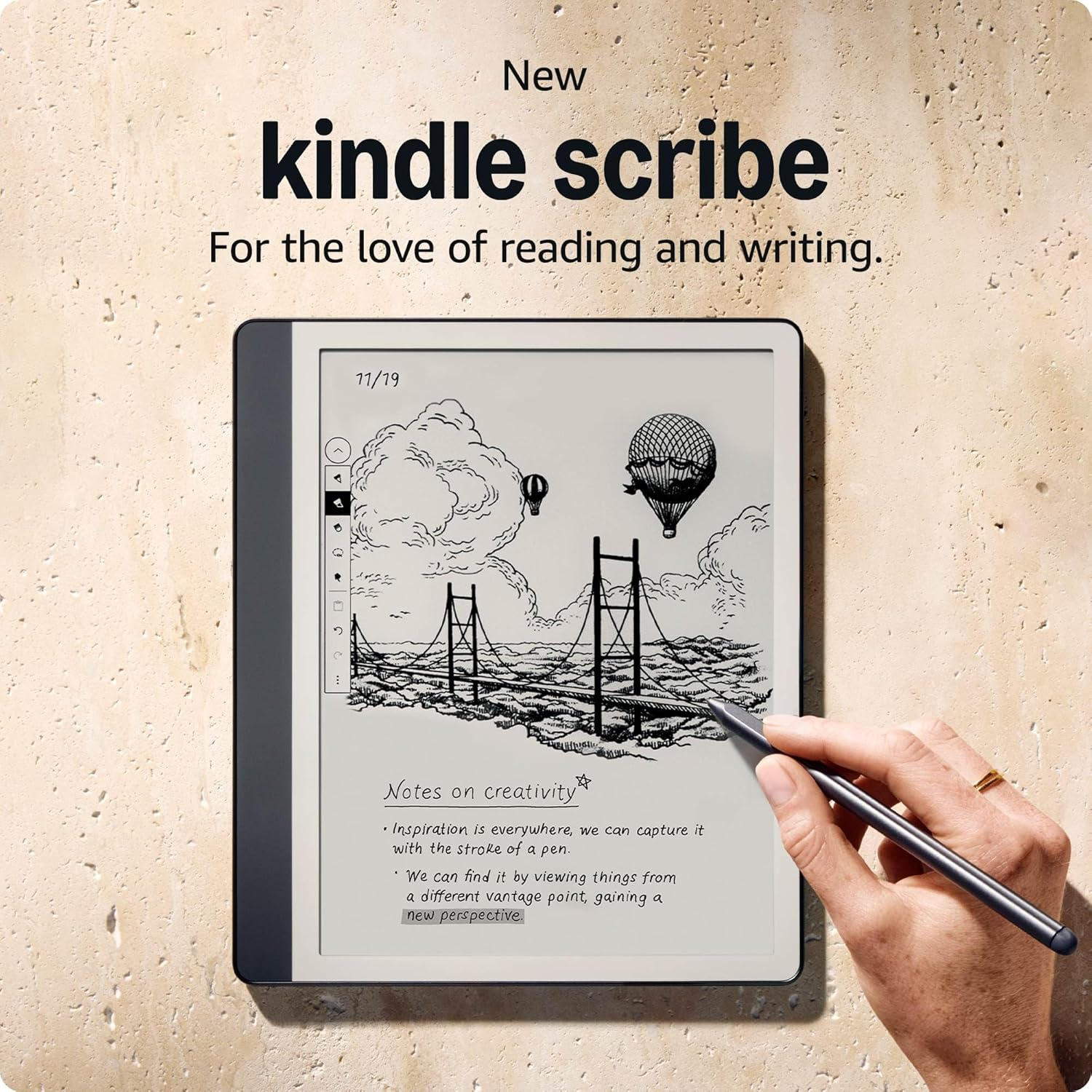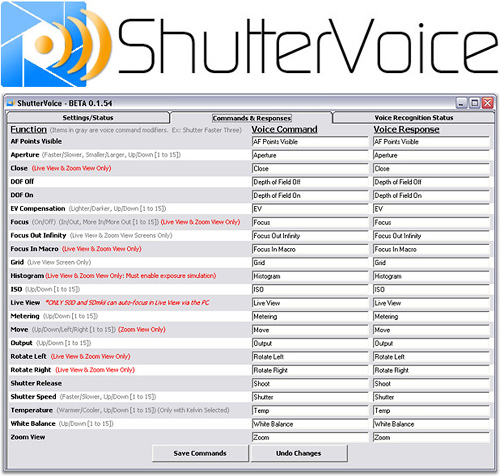
By Andrew Liszewski
Not every photographer working in a studio environment has an army of assistants at their beck and call. Like Scott Forman for example. But what he lacks in manpower, he more than makes up for with his programming prowess. In an attempt to make the process of shooting lighting tests using himself as the subject a bit easier, Scott has developed a Windows-only application called ShutterVoice that allows him to control most of the functions in Canon’s EOS Utility software with simple spoken commands.
Without having to use a keyboard or even see the PC’s display, the ShutterVoice utility allows a photographer to adjust everything from shutter speed, to the aperture and even control focus and autofocus functions with simple commands. The software uses the Microsoft Speech SDK for all of the voice recognition, as well as the voice synthesizer for providing an audible confirmation of what you’ve asked it to do. So far the software has been tested with an EOS 50D and an EOS 20D by Scott, but additional beta testers have confirmed it also works with the EOS Rebel XSi and EOS 30D. But in theory it should work with any Canon SLR that’s compatible with the EOS Utility.
ShutterVoice is expected to be available sometime in December for a flat rate of $30 (there will be no standard vs. pro versions.)
[ ShutterVoice ] VIA [ Rob Galbraith DPI ]