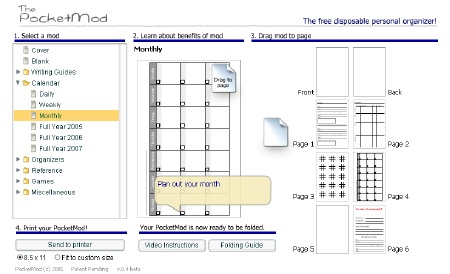
By David Ponce
I cannot accurately convey to you just how unfreakingbelievable the Pocket Mod is. You must, less you are a Hairy Monolithic Monster, visit the link at the end of this post and discover for yourself the joys of Pocketmodding.
See, all it is, is a method for creating a little book where you can store information. A customisable pocket organizer of sorts. Paper. Folded paper with stuff printed on it. Like a little book.
Now, I know, this sounds retarded. The beauty comes when you play with the interface that lets you create this book. It’s Flash based. On the left, you have a menu of “mods”, things you’d like to include on your book, like a shopping list, or a contact list, or even a game of SoDoKu. You then drag any one mod to one of the six available pages on the right. When you’ve selected all your mods, you simply print out the page and fold according to some special instructions.
You’ve thus created your PocketMod. It fits in your back pocket. It’s virtually free. It opens like a book (come on… think about those little notes you keep on just about everything. And think about how they’re always falling out and making a mess…). The front page even has a special pocket to fit a business card. It has an almost poetic peudo anti-digital ring to it.
It’s genius, I tell ya! Now, you can visit the main site here. However, you can also go directly to the very intuitive Flash Pocketmod interface here.










