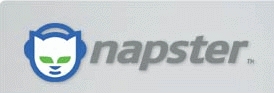 Okay, so the disclaimer is: Don’t do this. It’s not legal. The RIAA will eat your children for dinner.
Okay, so the disclaimer is: Don’t do this. It’s not legal. The RIAA will eat your children for dinner.
This being said, there’s a way to un-DRM Napster files. And Napster gives you 14 days of unlimited downloads. What do these two things add-up to? You got it, two weeks of unabashed, unadulterated, unimpeded download. A music fest. A lyrical all-you-can eat buffet. For you to keep. Forever. Free.
There’s two ways to do this. A long one (that loses quality), and a short one (that probably loses quality, but less so).
Version 1 – The Long Way
0. Download and install Napster, sign up for 14 day free trial.
1. Download and install Winamp
2. Download and install the Winamp Plug-in Output Stacker
3. Open Winamp Options > Plug-ins > Output > Dietmar’s Output Stacker > Configure
a. Add out_ds.dll from Winamp/Plug-ins folder
b. Add out_disk.dll from Winamp/Plug-ins folder
c. Select out_disk.dll in the Output Stacker->Configure
d. Set the output directory and output file mode to Force WAV file
e. Exit preferences
4. Load downloaded Napster protected WMAs into your Winamp playlist
5. Press play and each file will be converted to WAV as it plays
6. Burn WAVs to CD with your favorite burning program
OR
Version 2 – The Quick Way
1. Download and install Napster.
2. Sign-up for 14 day trial.
3. Download and install Virtuosa 5.0 Trial.
4. If you want to convert to MP3: Download the LAME 3.97a7 encoder and put the “lame_enc.dll” in your Virtuosa\Plugins\MpgL3 folder replacing the one that is already there. This new version of the LAME encoder greatly speeds up the MP3 encoding process.
5. Load downloaded Napster protected WMAs into Virtuosa
6. Select all of your files in the “Music and Movie Database” and go to File>Convert To
7. In the “File Format Conversion” window:
a. Choose an output format (MP3, WAV, WMA)
b. Choose an output directory
c. Click the check mark
8. Burn WAVs to CD with your favorite burning program or enjoy your MP3s
In Version 1, you have to convert to WAV, then re-encode to MP3. Not only is this long and painstaking but you also lose quality.
In Version 2, it’s a direct conversion. Still some loss of quality, I presume, but since there’s one less step, it can’t be as bad. The program Virtuosa 5.0 simply ignores the DRM and converts away, keeping the ID3 tags intact. And it does so as fast as your system can handle. No 10 hours of playback for 10 hours of conversion. No recording off the soundcard. No no. It’s a free for all.
It is however a 30 day trial. After that, it’s useless software. But it doesn’t matter, because your Napster trial will also have expired.
And that, my friends, is one piece of information that’s not meant to be used.










