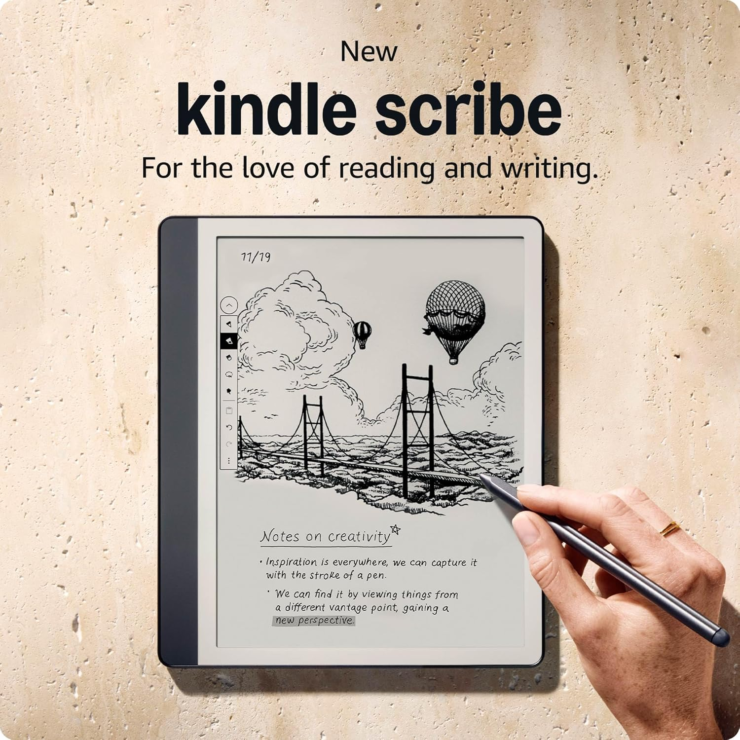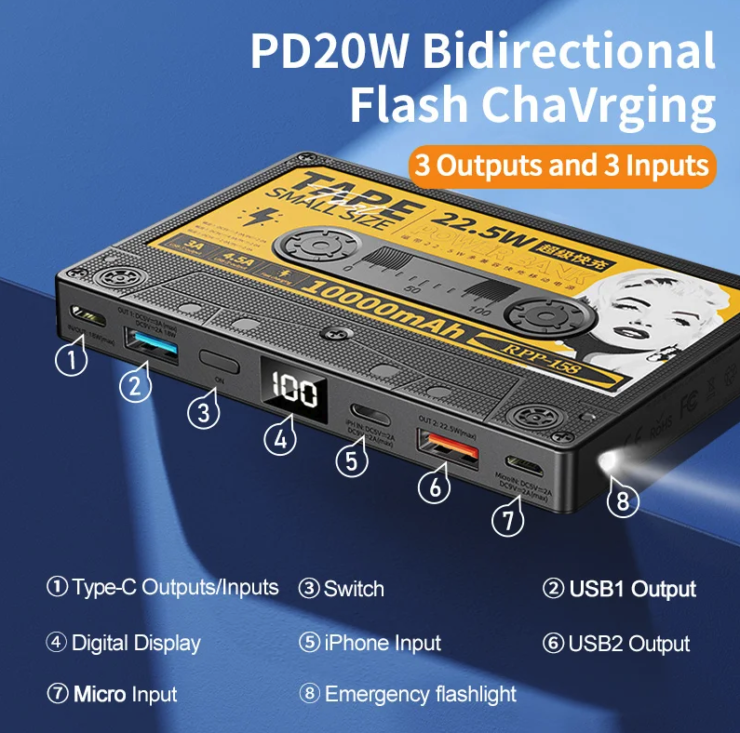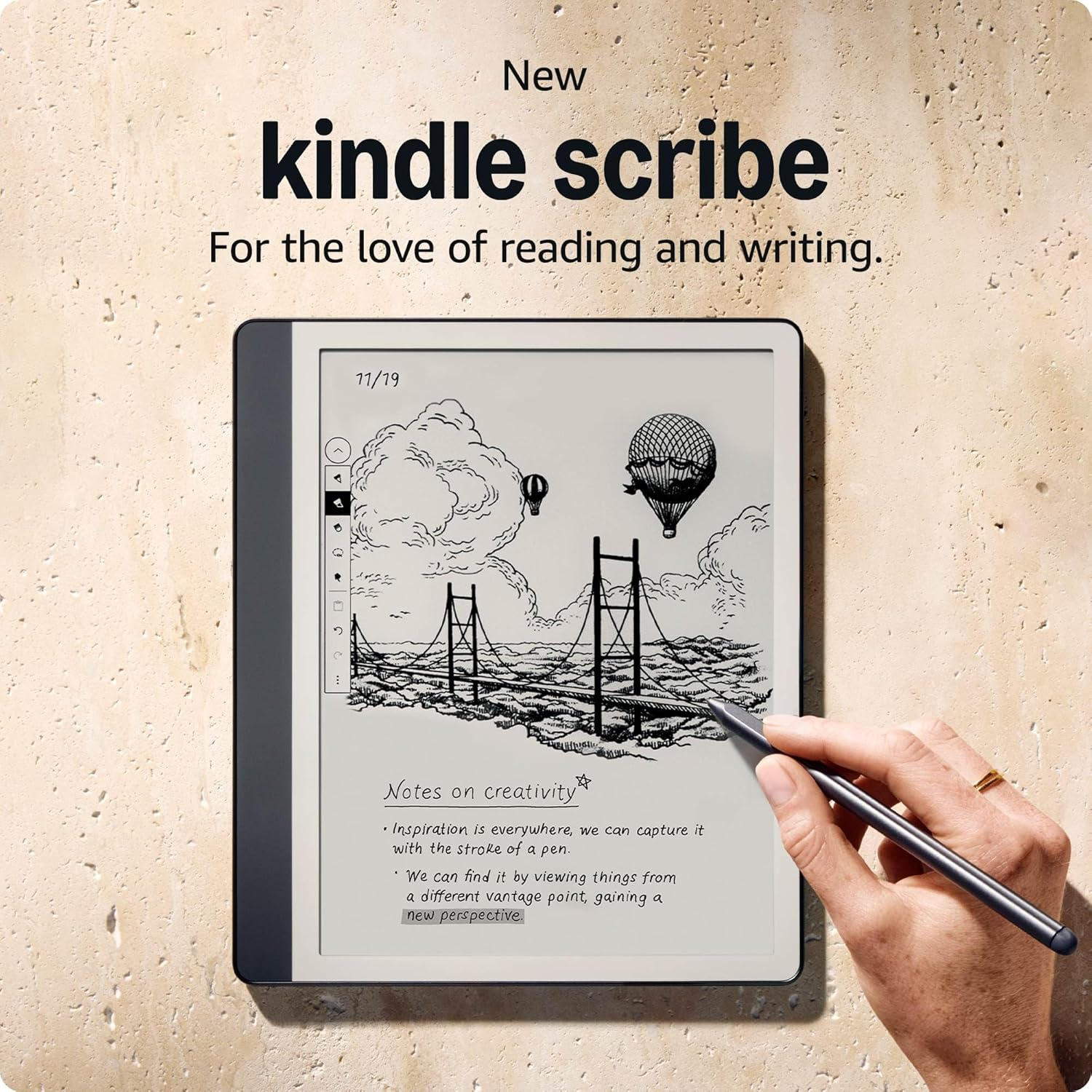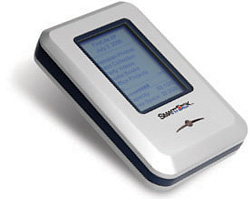 By Andrew Liszewski
By Andrew Liszewski
From SmartDisk comes an extension to their FireLite line of portable hard drives with the FireLite XPress. What sets this version apart is the use of a cholesteric liquid crystal screen (like e-ink technology but with a much slower refresh rate) that allows it to display information about the drive even when the unit is not powered on or connected to a computer.
With the included software the user can adjust what information is shown on the screen and how it is displayed. For example with a 6-point font size the 240 x 160 pixel screen will display 12 lines of text. Displayed information can include the user-designated drive name, the last date data was transferred to the drive and even a list of the drive contents. (Though unless the display can be scrolled a table of contents for a 60GB drive will probably not fit on a 12 line display.)
The FireLite XPress drives with the always-on display should be available in June and will retail at $199.99 for the 60GB model and $299.99 for the 120GB model.
[SmartDisk FireLite XPress Portable HD] VIA [Rob Galbraith DPI]