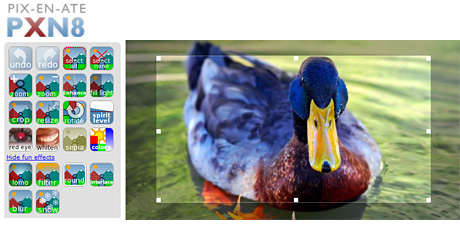
By Andrew Liszewski
There have been a few times when away from home that I’ve wanted to post a story or email a photo that needed a bit of touch-up but didn’t have access to Photoshop on the system I was using. Unfortunately MS Paint just doesn’t cut it and I’ve yet to find a good solution to the problem… until now.
PXN8 (pronounced Pix-en-ate) is an online, stripped-down photo editor based on HTML, CSS and Javascript that runs right in your web browser. While the toolset is not expansive it still includes an extremely useful array of functions like resize, crop, red-eye removal, horizon levelling and even color corrections like brightness, saturation, hue and contrast. There are even some ‘fun’ effects like the Lomo tool which will add a dark ‘artsy’ halo to your photo.
Images can be loaded into PXN8 from your local drive or directly from any web URL. When you’re happy with the results the image can then be saved back to your drive or easily uploaded to an existing Flickr account. Personally I would love to see the addition of a basic levels or curves tool and an option for jpeq quality when exporting but that being said I think the developers have already done a really good job with this tool.
While using PXN8.com does appear to be free you can also purchase and completely customize PXN8 to run on your own server for a flat fee of $749. This would be useful to a site that involves users uploading images where the PXN8 service could be offered to them as part of the upload process.










