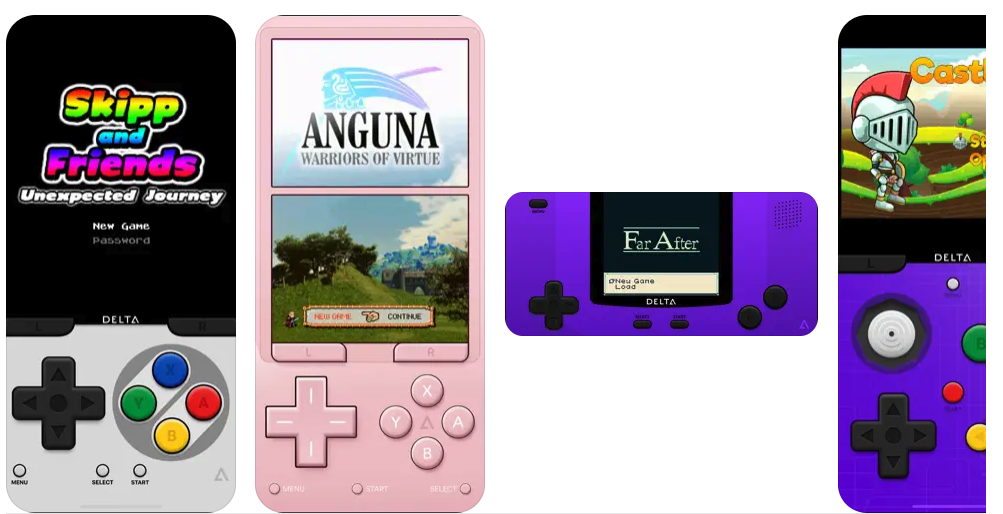The Delta Game Emulator is a newly released app on the App Store designed to emulate classic video games on iOS devices. Developed by Riley Testut, it builds on the success of GBA4iOS, offering support for a wide range of gaming systems like the Nintendo Entertainment System (NES), Super Nintendo Entertainment System (SNES), Nintendo 64 (N64), Game Boy (Color), Game Boy Advance (GBA), and Nintendo DS (DS)?.
Key features of the Delta emulator include:
- Controller Support: It works with various controllers, including Nintendo Switch Pro, Joy-Cons, PS4/PS5, Xbox One S/Series X, and MFi game controllers.
- Save States: Users can save and load game states from the pause menu, lock save states, and even have automatic backups to prevent accidental loss of progress.
- Cheats: Delta supports cheat codes for different systems.
- Delta Sync: This feature syncs game saves and other data across devices using Google Drive or Dropbox.
- Custom Controller Skins: Built-in and imported controller skins for customization.
- Fast Forward: This function speeds up slower parts of games? (GitHub)?? (iOS Hacker)?.
While Delta offers a lot of flexibility, its support for various retro consoles allows users to play classic games on their iPhones. However, players need to find and load ROMs, which are not provided by the app due to legal considerations. The emulator also allows users to play multiplayer with external controllers, AirPlay games to Apple TV, and use the built-in cheat tool.
)
For more information on the app’s functionality and features, you can read the Delta Game Emulator app’s description on the App Store or explore reviews discussing its user experience? (Apple)?.